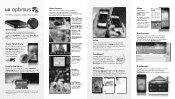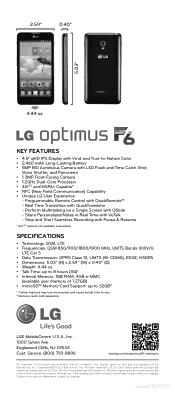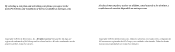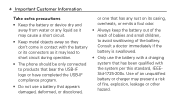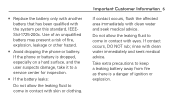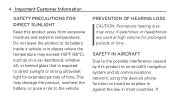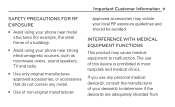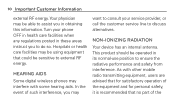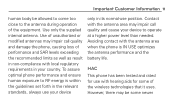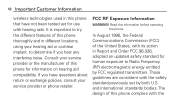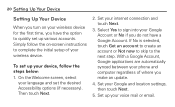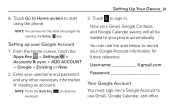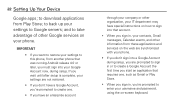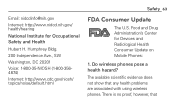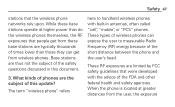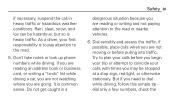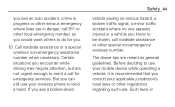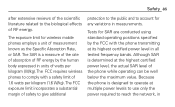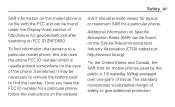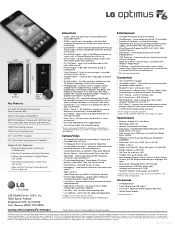LG MS500 Support Question
Find answers below for this question about LG MS500.Need a LG MS500 manual? We have 5 online manuals for this item!
Question posted by maereghiluf on June 17th, 2015
After Factory Reset, Setup Wizard Has Stopped????
I factory reset my lg ms500 through settings, and now after it turned back on the only thing I see is Unfortunately lg setup wizard has stopped with a dark background and the bar on top with the time and battery shown. What do I do?
Current Answers
Answer #1: Posted by TommyKervz on June 17th, 2015 1:35 PM
Unsuccessful hard reset' Try entering the recovery mode and hard reset your phone again if not winning then you have to update or reload firmware' click here to download your phone's firmware update.
Related LG MS500 Manual Pages
LG Knowledge Base Results
We have determined that the information below may contain an answer to this question. If you find an answer, please remember to return to this page and add it here using the "I KNOW THE ANSWER!" button above. It's that easy to earn points!-
Media Sharing and DLNA Setup on a LG TV - LG Consumer Knowledge Base
...Setup 6) Supported Formats AC3, ACC, WMA, MP3, DD File Extensions: MP4, MKV, DIVX, AVI, MPEG, MPG, VOB Music Audio Codecs: DLNA stands for channels? The server is required for the first time, the wizard... Troubleshooting LG TV Quick Setup Guide LG Broadband TV Wireless Connectivity Options Also listed in the background every time you start the media ... -
DLNA Setup on a LG Blu-ray Player - LG Consumer Knowledge Base
...box. Turn on Library and choose Media Sharing... 3) Check the Share my media to: option 4) Click settings and type...DMS). It is required for the first time, the wizard will start Windows. Click either option ... should appear automatically in the background every time you already have a DLNA... Setup on a LG Blu-ray Player Supported Formats XP/Vista Setup Nero MediaHome Setup Blu-ray Setup ... -
Mobile Phones: Lock Codes - LG Consumer Knowledge Base
... from the Handset, and to Unlock the Phone after the phone turns on the phone as a simple PIN or an alphanumeric code. SIM/SMART CHIP/PUK BLOCKED A new SIM card must be provided by performing a Full or Hard Reset on , then release. GSM Mobile Phones: The Security Code is entered incorrectly 3 times. Mobile Phones: Lock Codes I. PUK2 This is...
Similar Questions
Panne D'allumage
Bonjour j'ai un LGMS 500 qui ne s'allume plus mais quand on connect me chargeur le voyant de la touc...
Bonjour j'ai un LGMS 500 qui ne s'allume plus mais quand on connect me chargeur le voyant de la touc...
(Posted by mensaharmel13 2 years ago)
Unfortunately,the Process Android.process.score Has Stopped.
How can I fix this? I try reset and restart,take out battery and SD,manufactured default none of thi...
How can I fix this? I try reset and restart,take out battery and SD,manufactured default none of thi...
(Posted by rmcfleck 8 years ago)
My Lg Optimus Ms500 Wont Stop Rebooting.. ?? Help Me Pls
(Posted by kristi2walraven2 9 years ago)
How To Rest Factory Settings On My Lg Gs170 Mobile Phone
how to rest factory settings on my LG GS170 mobile phone
how to rest factory settings on my LG GS170 mobile phone
(Posted by matbie20 9 years ago)
Can I Keep My Current Virgin Mobile Phone # With This New Tracfone?
I just bought this LG430G phone but haven't opened it yet, still deciding whether to keep itor keep ...
I just bought this LG430G phone but haven't opened it yet, still deciding whether to keep itor keep ...
(Posted by Anonymous-65173 11 years ago)