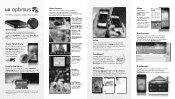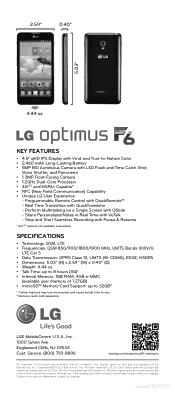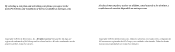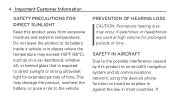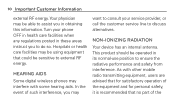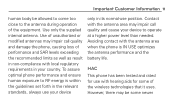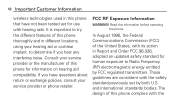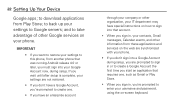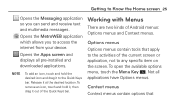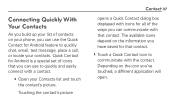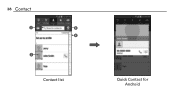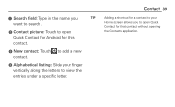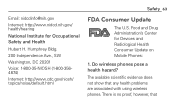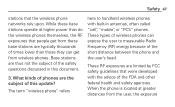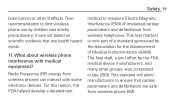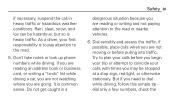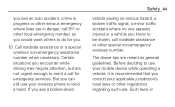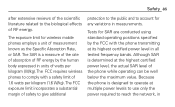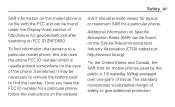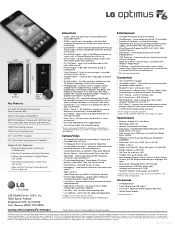LG MS500 Support Question
Find answers below for this question about LG MS500.Need a LG MS500 manual? We have 5 online manuals for this item!
Question posted by rmcfleck on June 2nd, 2015
Unfortunately,the Process Android.process.score Has Stopped.
How can I fix this? I try reset and restart,take out battery and SD,manufactured default none of this did not help me. Pls help me
Current Answers
Answer #1: Posted by TechSupport101 on June 2nd, 2015 10:52 PM
I trust you meant android.process.acore and not android.process.score - to correct this issue, navigate to
- Settings
- App Manager
- All
- Calendar Storage - and enabled,
Though I must say that a factory reset (which you mention to have tried) had to have resolved the issue. Something which now makes me believe you might be having a corrupt OS requiring a reflash.
Related LG MS500 Manual Pages
LG Knowledge Base Results
We have determined that the information below may contain an answer to this question. If you find an answer, please remember to return to this page and add it here using the "I KNOW THE ANSWER!" button above. It's that easy to earn points!-
Pairing Bluetooth Devices LG Rumor 2 - LG Consumer Knowledge Base
...with Hands Free". 3. The handset will be complete. Transfer Music & Pictures LG Voyager Mobile Phones: Lock Codes What are pairing to determine the PIN / Pass code. Article ID: 6264 Last ...device. Once the device PIN / Pass code has been entered (if applicable), the pairing process will populate in pairing mode. From within the tools menu, select the Bluetooth menu and ... -
Cable Cards: pixelization on some channels - LG Consumer Knowledge Base
... service call for any available firmware updates. Remove cable card from another issue. If resetting cable card did not fix pixelization, call . 2. Under the TV Menu, highlight "cable", type...of the host diagnostic screen. Try resetting the cable card in and replace cable cards. If an error occurs during the upgrade process, or the upgrade process is still occurring. Do ... -
Mobile Phones: Lock Codes - LG Consumer Knowledge Base
... from the phone. and since we do Reset Defaults/Master Resets. LG is by sending the device to allow for up . Mobile Phones: Lock Codes...and Call Registries, Lock the Handset, and do not manufacture the SIM card, CAUTION: if and incorrect ...GSM Mobile Phones: The Security Code is used to Erase Contacts from the PHONE memory). This process will ask for when the phone is ...
Similar Questions
Lg Ms500 Phone Won't Turn On!
My phone was fully charged but after restarting phone, it be refused to turn on. Battery is not the ...
My phone was fully charged but after restarting phone, it be refused to turn on. Battery is not the ...
(Posted by asdanmar 8 years ago)
After Factory Reset, Setup Wizard Has Stopped????
I factory reset my lg ms500 through settings, and now after it turned back on the only thing I see i...
I factory reset my lg ms500 through settings, and now after it turned back on the only thing I see i...
(Posted by maereghiluf 8 years ago)
My Lg Optimus Ms500 Wont Stop Rebooting.. ?? Help Me Pls
(Posted by kristi2walraven2 9 years ago)
How To Rest Factory Settings On My Lg Gs170 Mobile Phone
how to rest factory settings on my LG GS170 mobile phone
how to rest factory settings on my LG GS170 mobile phone
(Posted by matbie20 9 years ago)
Can I Keep My Current Virgin Mobile Phone # With This New Tracfone?
I just bought this LG430G phone but haven't opened it yet, still deciding whether to keep itor keep ...
I just bought this LG430G phone but haven't opened it yet, still deciding whether to keep itor keep ...
(Posted by Anonymous-65173 11 years ago)