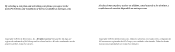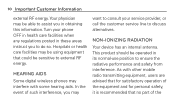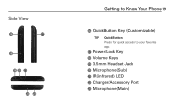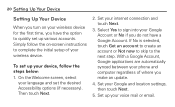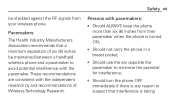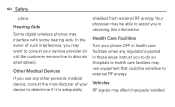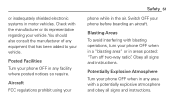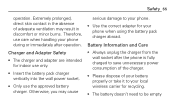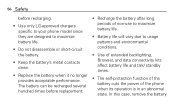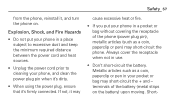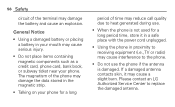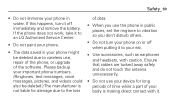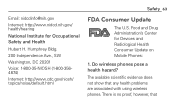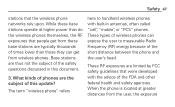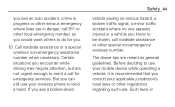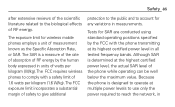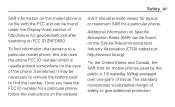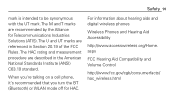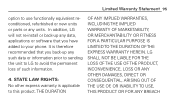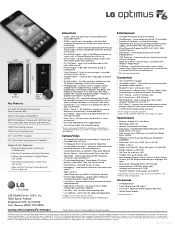LG MS500 Support Question
Find answers below for this question about LG MS500.Need a LG MS500 manual? We have 5 online manuals for this item!
Question posted by asdanmar on September 11th, 2015
Lg Ms500 Phone Won't Turn On!
My phone was fully charged but after restarting phone, it be refused to turn on. Battery is not the problem, already tried turning it on with another one. Nothing happened after holding down volume key and the power button.
Current Answers
Related LG MS500 Manual Pages
LG Knowledge Base Results
We have determined that the information below may contain an answer to this question. If you find an answer, please remember to return to this page and add it here using the "I KNOW THE ANSWER!" button above. It's that easy to earn points!-
Pairing Bluetooth Devices LG Dare - LG Consumer Knowledge Base
Ensure that the Bluetooth power is in pairing mode. NOTE: Ensure that device. The phone will then connect to enter the Bluetooth menu. 2. For example, most LG Bluetooth headsets use "0000" ... you want to connect to begin searching for Bluetooth devices within range (30 ft.). Once the Bluetooth power has been turned on, press the start button to that the Bluetooth device being used is... -
LG Mobile Phones: Tips and Care - LG Consumer Knowledge Base
... card, and USB) on the phones at all the time. / Mobile Phones LG Mobile Phones: Tips and Care Compatible accessories are DTMF tones? Network Storage Transfer Music & Pictures LG Dare Pairing Bluetooth Devices LG Dare Pairing Bluetooth Devices LG Rumor 2 microSD tm Memory Port Keep the battery charged all such as charging is low. Tips to clean... -
Washing Machine: How can I save my preferred settings? - LG Consumer Knowledge Base
...Mobile Phones Computer Products -- NAS | Glossary Home LG Service & Support / / Washers This article was: NOTE: You will now run all the settings that had been stored when you to the desired settings. 3. Window -- Press and hold the CUSTOM PROGRAM button...It allows you created the custom program. What are the power requirements for 3 seconds. Kimchi -- Adjust the wash/rinse ...
Similar Questions
My Lg Ms500.
My phone will not turn on and i don't know what to do.. i tried charging it and the little button at...
My phone will not turn on and i don't know what to do.. i tried charging it and the little button at...
(Posted by mattymassacre6 8 years ago)
Lgms500 Blue Screen And Won't Turn On
Phone was at %50 when i started to charge it and then it turned to a blue screen and started to vibe...
Phone was at %50 when i started to charge it and then it turned to a blue screen and started to vibe...
(Posted by herhusband369 8 years ago)
My Lg Optimus Ms500 Wont Stop Rebooting.. ?? Help Me Pls
(Posted by kristi2walraven2 9 years ago)