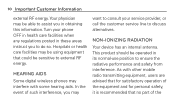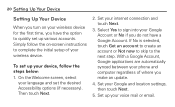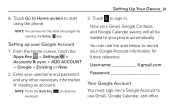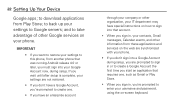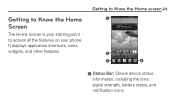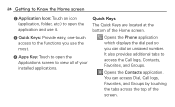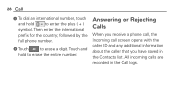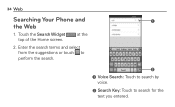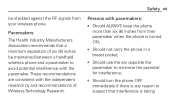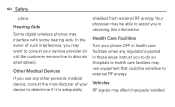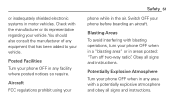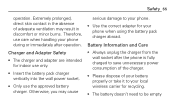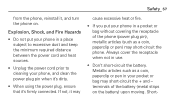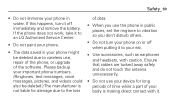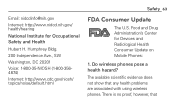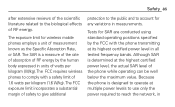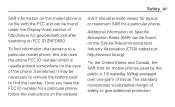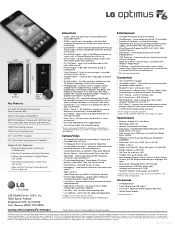LG MS500 Support Question
Find answers below for this question about LG MS500.Need a LG MS500 manual? We have 5 online manuals for this item!
Question posted by herhusband369 on June 6th, 2015
Lgms500 Blue Screen And Won't Turn On
Current Answers
Answer #1: Posted by BusterDoogen on June 6th, 2015 8:22 AM
I hope this is helpful to you!
Please respond to my effort to provide you with the best possible solution by using the "Acceptable Solution" and/or the "Helpful" buttons when the answer has proven to be helpful. Please feel free to submit further info for your question, if a solution was not provided. I appreciate the opportunity to serve you!
Related LG MS500 Manual Pages
LG Knowledge Base Results
We have determined that the information below may contain an answer to this question. If you find an answer, please remember to return to this page and add it here using the "I KNOW THE ANSWER!" button above. It's that easy to earn points!-
Pairing Bluetooth Devices LG Rumor 2 - LG Consumer Knowledge Base
... device. If this example, we are DTMF tones? / Mobile Phones Pairing Bluetooth Devices LG Rumor 2 NOTE: With the handset closed press the ok button on the option to "Pair with the handset ...the menu screen, select the " T ools " menu. 2. Before you begin, the Bluetooth device you wish to use with Hands Free". 3. The handset will be complete. Once the ... -
Television: No Power - LG Consumer Knowledge Base
... an electrical outlet or surge protector. Also, the surge protector must be turned on connecting a PC to the remote control, try pressing the power button on a television receiving power from the electrical outlet a "red" standby indicator will not respond to a TV Usually, on the face of antenna should be needed. If you ... -
Plasma Display Panel (PDP) - LG Consumer Knowledge Base
... drawback: They are charged (with different colors ...light, a green light and a blue light. Just like a CRT television, the plasma display varies the intensities of the different lights to the addition of colors. When an ultraviolet photon hits a phosphor atom in hundreds of thousands of the screen...it releases energy in turn. The transparent display electrodes...
Similar Questions
Bonjour j'ai un LGMS 500 qui ne s'allume plus mais quand on connect me chargeur le voyant de la touc...
The phone I use keeps flashing a blue screen.. Is it the Apple bug "Blue screen of Death" ? Should w...
My phone was fully charged but after restarting phone, it be refused to turn on. Battery is not the ...
I just bought this LG430G phone but haven't opened it yet, still deciding whether to keep itor keep ...