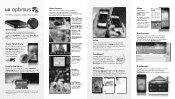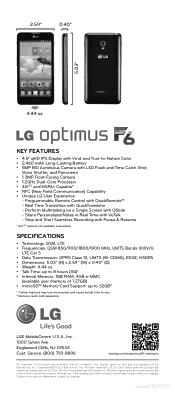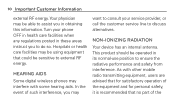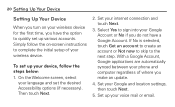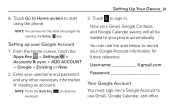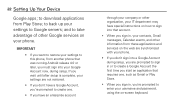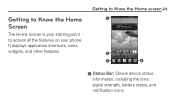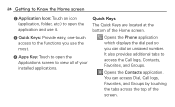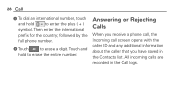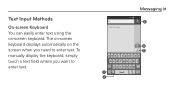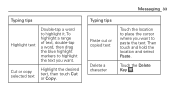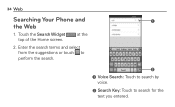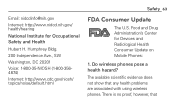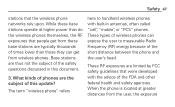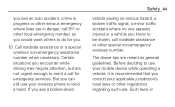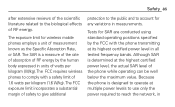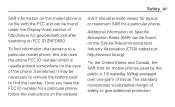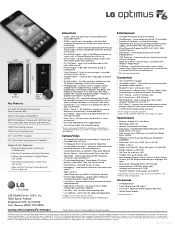LG MS500 Support Question
Find answers below for this question about LG MS500.Need a LG MS500 manual? We have 5 online manuals for this item!
Question posted by mylifeisfr0zen on July 5th, 2016
Why Does My Lgms500 Keep Flashing A Blank Blue Screen?
The phone I use keeps flashing a blue screen.. Is it the Apple bug "Blue screen of Death" ? Should we do an antivirus cleaning on the phone? Is the phone depreciating itself?
Current Answers
Answer #1: Posted by waelsaidani1 on July 5th, 2016 10:23 PM
It sounds like the digitizer has gone bad. recommend contacting LG Customer Support to see if they offer support for this device.
Related LG MS500 Manual Pages
LG Knowledge Base Results
We have determined that the information below may contain an answer to this question. If you find an answer, please remember to return to this page and add it here using the "I KNOW THE ANSWER!" button above. It's that easy to earn points!-
Pairing Bluetooth Devices LG Rumor 2 - LG Consumer Knowledge Base
... the device you wish to LG Bluetooth stereo speakers (MSB-100). 4. Exit the menu screens and you will begin using your Bluetooth device. Article ID: 6264 Last updated: 16 Sep, 2009 Views: 5871 Pairing...'s manual for the Bluetooth device. Press Transfer Music & Pictures LG Voyager Mobile Phones: Lock Codes What are pairing to pair must be complete. -
What are DTMF tones? - LG Consumer Knowledge Base
... frequency, but a different lower frequency. Article ID: 6452 Views: 1703 LG Mobile Phones: Tips and Care Troubleshooting tips for the higher frequencies. Each DTMF "tone" is also used over mobile phones to navigate automated systems such as DTMF (Dual Tone Multiple Frequencies) tones. Mobile phone networks use and not for any specific model) o MENU o SETTINGS o DTMF Tones o Normal... -
Mobile Phones: Lock Codes - LG Consumer Knowledge Base
... KEEPING them all the information from the phone. If by any programming on page 25 of the cell phone number. Mobile Phones: Lock Codes I. NOTE: SIM cards will ask for at liberty to have a pre-determined security code. GSM Mobile Phones: The Security Code is done correctly the phone will ask you to tap the screen...
Similar Questions
Panne D'allumage
Bonjour j'ai un LGMS 500 qui ne s'allume plus mais quand on connect me chargeur le voyant de la touc...
Bonjour j'ai un LGMS 500 qui ne s'allume plus mais quand on connect me chargeur le voyant de la touc...
(Posted by mensaharmel13 2 years ago)
Lg Ms500 Phone Won't Turn On!
My phone was fully charged but after restarting phone, it be refused to turn on. Battery is not the ...
My phone was fully charged but after restarting phone, it be refused to turn on. Battery is not the ...
(Posted by asdanmar 8 years ago)
Lgms500 Blue Screen And Won't Turn On
Phone was at %50 when i started to charge it and then it turned to a blue screen and started to vibe...
Phone was at %50 when i started to charge it and then it turned to a blue screen and started to vibe...
(Posted by herhusband369 8 years ago)
How To Make My Lgl55c Come On It Pops Up A Blank Blue Screen
(Posted by CaLYN131 10 years ago)
Have An Lg300 All Of A Sudden It Has A Blank Blue
Have a LG300 phone has worked fine for over 3 years, now all of a sudden it displays a blank blue sc...
Have a LG300 phone has worked fine for over 3 years, now all of a sudden it displays a blank blue sc...
(Posted by ltdbear1 11 years ago)