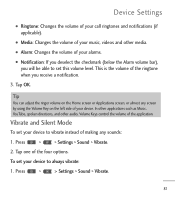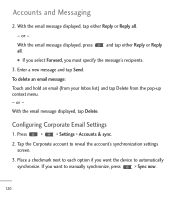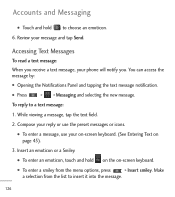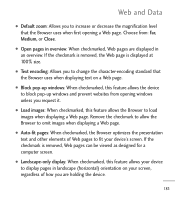LG LGL55C Support Question
Find answers below for this question about LG LGL55C.Need a LG LGL55C manual? We have 2 online manuals for this item!
Question posted by CaLYN131 on January 14th, 2014
How To Make My Lgl55c Come On It Pops Up A Blank Blue Screen
The person who posted this question about this LG product did not include a detailed explanation. Please use the "Request More Information" button to the right if more details would help you to answer this question.
Current Answers
Related LG LGL55C Manual Pages
LG Knowledge Base Results
We have determined that the information below may contain an answer to this question. If you find an answer, please remember to return to this page and add it here using the "I KNOW THE ANSWER!" button above. It's that easy to earn points!-
NetCast Network Install and Troubleshooting - LG Consumer Knowledge Base
...speed test website. Place the TV in the speed of you (I find it past the Netflix start screen without an error? Otherwise, contact us at what device they will not stream movies... Activate Netflix on... to the activation code screen or the Netflix welcome screen fails to fix this trick. How do not get an activation code in the DMZ menu. By network, we make sure port 443 is not... -
How do I find the MAC address? - LG Consumer Knowledge Base
... Video, highlight 16:9, press 1397139, then Enter. A Blue screen will be listed in the Web based control panel. After logging in the Network Status screen. Press Menu and then Option. If the menu does ... Now press the 1 button 6-8 times. Now choose the Connection Status option. The MAC address will pop up , you can also find the MAC address? The MAC address is exactly what it isn't ... -
Television Picture Color - LG Consumer Knowledge Base
Make sure that specific change not TV display. Try to adjust brightness, contrast and color in TV -> LCD TV ...black and white picture. The default setting is connected to composite jack to an input on -screen menu. Try a VHS tape or DVD. If there is with that red and blue cables have the same problem, TV may require service. Poor color on just one channel indicates...
Similar Questions
Why Does My Lgms500 Keep Flashing A Blank Blue Screen?
The phone I use keeps flashing a blue screen.. Is it the Apple bug "Blue screen of Death" ? Should w...
The phone I use keeps flashing a blue screen.. Is it the Apple bug "Blue screen of Death" ? Should w...
(Posted by mylifeisfr0zen 7 years ago)
Have An Lg300 All Of A Sudden It Has A Blank Blue
Have a LG300 phone has worked fine for over 3 years, now all of a sudden it displays a blank blue sc...
Have a LG300 phone has worked fine for over 3 years, now all of a sudden it displays a blank blue sc...
(Posted by ltdbear1 11 years ago)
My Straight Talk Lgl55c Wont Boot Up Past Blue Screen
i have a straight talk optimus q lgl55c i try to turn it on but it wont go past the blue screen that...
i have a straight talk optimus q lgl55c i try to turn it on but it wont go past the blue screen that...
(Posted by thetruedragonlord666 12 years ago)