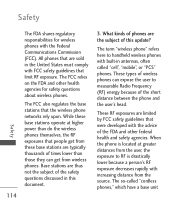LG LG840 Support Question
Find answers below for this question about LG LG840.Need a LG LG840 manual? We have 3 online manuals for this item!
Question posted by FkaeLoben1 on April 7th, 2014
How To Turn On Lg840 With Broken Power Button
The person who posted this question about this LG product did not include a detailed explanation. Please use the "Request More Information" button to the right if more details would help you to answer this question.
Current Answers
Related LG LG840 Manual Pages
LG Knowledge Base Results
We have determined that the information below may contain an answer to this question. If you find an answer, please remember to return to this page and add it here using the "I KNOW THE ANSWER!" button above. It's that easy to earn points!-
Television: No Power - LG Consumer Knowledge Base
... you checked your outlet or surge protector? If the television will not respond to the remote control, try pressing the power button on the face of antenna should be turned on or reset following a recent surge. Article ID: 6281 Views: 5615 TV -> LCD TV Plasma TV HDTV-Gaming... -
LG Networked Attached Storage (NAS) Error Codes - LG Consumer Knowledge Base
... press the power button once. (enclosure mode). 4) When the tray opens, insert the Restore CD and close the tray. 5) After booting, a message 'Recovery' is lost. crond 78 (SMART Check) NAS Manuals, Files, and Firmware N2R1 - How do I use? More articles Service code structure : SVC_CODE[00_00]. Attempts to complete recovery. 6) Turn the power on... -
3D Requirements & FAQs - LG Consumer Knowledge Base
... 3) Compatible 3D Video file Most MPEG4 codecs supported. 1920x1080@30Hz. Typically no specific limit. To turn on the side of glasses can recieve the IR sync pulse from the TV. Just turn off , press and hold the power button until the LED blinks 3 times. What's required to view a 3D photo ? 3) Compatible 3D Photo (.mpo...
Similar Questions
Help My Lg Motion 4g Won't Turn On!!
My lg motion 4g kept shutting off yesterday without warning and then four times later it shut off fo...
My lg motion 4g kept shutting off yesterday without warning and then four times later it shut off fo...
(Posted by Anonymous-127360 10 years ago)
I Need To Know How To Turn Airplane Mode Off With Out Using The Power Button?
my vm670s power button doesnt work and i need to turn airplane mode off please help
my vm670s power button doesnt work and i need to turn airplane mode off please help
(Posted by hectoryanez237 11 years ago)
I Need To Know How To Turn Airplane Mode Off With Out Using The Power Button?
my vm670s power button doesnt work and i need to turn airplane mode off please help
my vm670s power button doesnt work and i need to turn airplane mode off please help
(Posted by hectoryanez23l7 11 years ago)