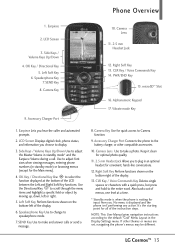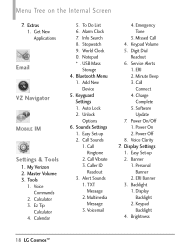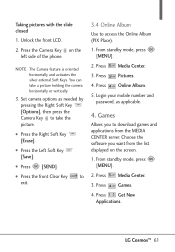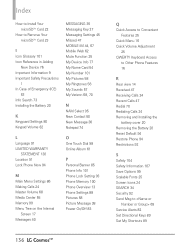LG LGVN250PP Support Question
Find answers below for this question about LG LGVN250PP.Need a LG LGVN250PP manual? We have 3 online manuals for this item!
Question posted by daddymo92 on December 26th, 2012
The Screen Broke
the screen broke on my lgvn250pp phone is there a way to fix or replace it?
Current Answers
Related LG LGVN250PP Manual Pages
LG Knowledge Base Results
We have determined that the information below may contain an answer to this question. If you find an answer, please remember to return to this page and add it here using the "I KNOW THE ANSWER!" button above. It's that easy to earn points!-
Pairing Bluetooth Devices LG Rumor 2 - LG Consumer Knowledge Base
... found, it will be able to determine the PIN / Pass code. Transfer Music & Pictures LG Voyager Mobile Phones: Lock Codes What are pairing to access the main menu. Once inside the menu screen, select the " T ools " menu. 2. detailed directions on the keypad to LG Bluetooth stereo speakers (MSB-100). 4. Press... -
Washing Machine: How can I save my preferred settings? - LG Consumer Knowledge Base
... the CUSTOM PROGRAM button for my washing machine? » Press the "custom program" button. 3. Kimchi -- Double Wall Oven -- Single Wall Oven Cook Top -- Network Storage Mobile Phones Computer Products -- Adjust the wash/rinse temperature, spin speed, and soil level to -Analog Converter Box -- -- NOTE: You will now run all the settings that... -
Mobile Phones: Lock Codes - LG Consumer Knowledge Base
... Fixed Dial List. 2222 The LG CT810 (Incite) is 0000 for when the PIN2 is 2431 Should the code be changed , the only way to reset it is done correctly the phone will be accessed; GSM Mobile Phones:... for P in a row, the SIM card will take some time to tap the screen, after the phone turns on the phone. PIN2 It is not at least 40 seconds after which the SIM card will delete ...
Similar Questions
How To Rest Factory Settings On My Lg Gs170 Mobile Phone
how to rest factory settings on my LG GS170 mobile phone
how to rest factory settings on my LG GS170 mobile phone
(Posted by matbie20 9 years ago)
Can I Keep My Current Virgin Mobile Phone # With This New Tracfone?
I just bought this LG430G phone but haven't opened it yet, still deciding whether to keep itor keep ...
I just bought this LG430G phone but haven't opened it yet, still deciding whether to keep itor keep ...
(Posted by Anonymous-65173 11 years ago)
Forgot Password For Voice Mail On One Of My Mobile Phones.
I've forgotten the password for voice mail on one of my mobile phones. Put in several combination bu...
I've forgotten the password for voice mail on one of my mobile phones. Put in several combination bu...
(Posted by mikeevaristo 12 years ago)
Lg Gt540 Mobile Phone Screen Frozen After Upgrade Stopped After 20 Minutes
bought my phone in Dubai - upgrade stopped after 20 minutes - now phone freezes on LG logo screen wh...
bought my phone in Dubai - upgrade stopped after 20 minutes - now phone freezes on LG logo screen wh...
(Posted by vagahenry 12 years ago)