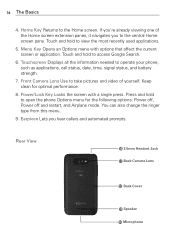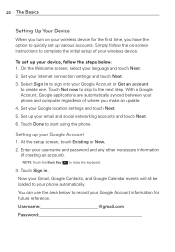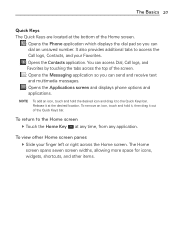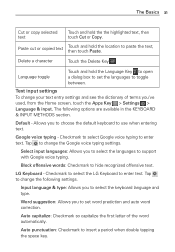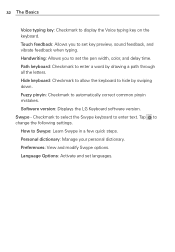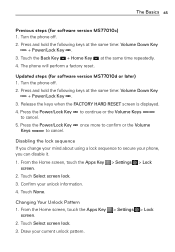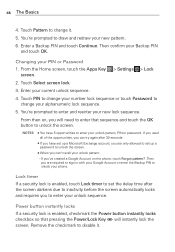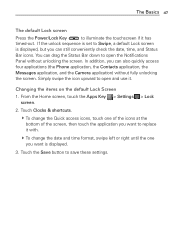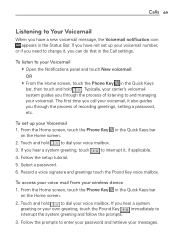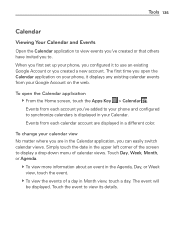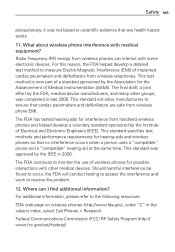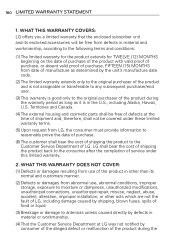LG MS770 Support Question
Find answers below for this question about LG MS770.Need a LG MS770 manual? We have 2 online manuals for this item!
Question posted by navalmode on April 30th, 2014
I Can't Find The 'location And Date' Of My Lg Ms770.i Can't Change Time And Date
I can't find the "Location and Date" of my LG MS770.I can't change time and date. Help me!! please!!
Current Answers
Related LG MS770 Manual Pages
LG Knowledge Base Results
We have determined that the information below may contain an answer to this question. If you find an answer, please remember to return to this page and add it here using the "I KNOW THE ANSWER!" button above. It's that easy to earn points!-
LG Mobile Phones: Tips and Care - LG Consumer Knowledge Base
.... In addition, avoid use of humidity like the beach or high fog areas. Use a carry case for cleaning and care of the phone's battery will be reduced over time. / Mobile Phones LG Mobile Phones: Tips and Care Compatible accessories are available from the charger as soon as an airplane, building, or tunnel turn... -
Washing Machine: How can I save my preferred settings? - LG Consumer Knowledge Base
...Monitors Data Storage -- Custom program location on my LG washer? The washer will hear two beeps to save my preferred settings? Custom Program location on WM2601HW Article ID: 6335 Last... oven Washers Dryers Vacuum Washer/Dryer Combo Air Conditioner -- Optical Drives -- Network Storage Mobile Phones Computer Products -- Select a cycle. 2. Press the "start" button. Others in ... -
Mobile Phones: Lock Codes - LG Consumer Knowledge Base
... to this rule is changed and forgotten: the service provider must be purchased. If a code needs to be entered, it is entered incorrectly 3 times. The phone will take some time to load (it's ...: 4816 Pairing Bluetooth Devices LG Dare Mobile Phones: Lock Codes I. The default is used to 3 attempts, after which is 2431 Should the code be changed , the only way to access the...
Similar Questions
As On Lg Ms770 To Expose Time Time Shows London And It Is Necessary Ukraine
(Posted by evgen7873 10 years ago)
How To Change The Sim Card On A Virgin Mobile Phone Lg Vm670
(Posted by BurnaNu 10 years ago)
No More Recordings My Phone Iscurrently Not Recording Theonly Time It Seemsto
W
my phone is currently not recording the only time it seems to work is if i keep reseting my Whole p...
my phone is currently not recording the only time it seems to work is if i keep reseting my Whole p...
(Posted by dajuhwiggins 10 years ago)
Manually Change Time And Date
how do you manually change time and date
how do you manually change time and date
(Posted by emason588 11 years ago)