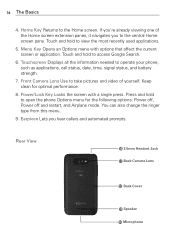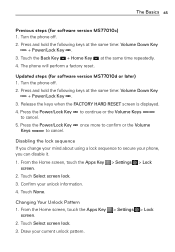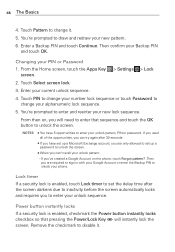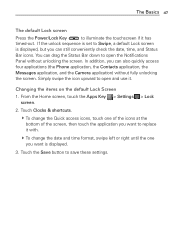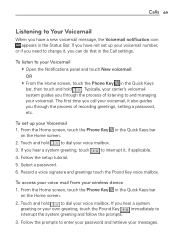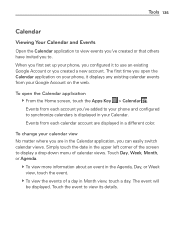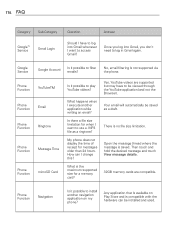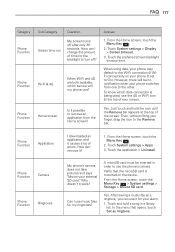LG MS770 Support Question
Find answers below for this question about LG MS770.Need a LG MS770 manual? We have 2 online manuals for this item!
Question posted by ilovebaybee2012 on May 11th, 2014
Change Time Manually
would like to.change time myself
Current Answers
Related LG MS770 Manual Pages
LG Knowledge Base Results
We have determined that the information below may contain an answer to this question. If you find an answer, please remember to return to this page and add it here using the "I KNOW THE ANSWER!" button above. It's that easy to earn points!-
Transfer Music & Pictures LG Voyager - LG Consumer Knowledge Base
...select Exit (on your microSD card before use for the first time. When the removable disk window appears, select 'Open folder to your phone with the gold contacts facing up to the next step. ..., 2009 Views: 6339 Transfer Music & Pictures LG Dare LG Mobile Phones: Tips and Care What are DTMF tones? Note: It is recommended you format your phone). 7. Copy and paste, or drag and drop, the ... -
LG Mobile Phones: Tips and Care - LG Consumer Knowledge Base
... an area that take place in an area with low signal will be reduced over time. Keep the battery charged all times to keep the phone in areas where signal strength is low. / Mobile Phones LG Mobile Phones: Tips and Care Compatible accessories are available from the charger as soon as an... -
Mobile Phones: Lock Codes - LG Consumer Knowledge Base
...the default lock code is 2431 Should the code be changed , the only way to tap the screen, after the phone turns on, then release. However, if this option. ...Mobile Phones: The Security Code is used to load (it's like a mini PC), when it - PIN / PIN1 It is used to Erase Contacts from the PHONE memory and the lock code will take some time to allow for our cell phones...
Similar Questions
How To Rest Factory Settings On My Lg Gs170 Mobile Phone
how to rest factory settings on my LG GS170 mobile phone
how to rest factory settings on my LG GS170 mobile phone
(Posted by matbie20 9 years ago)
I Can't Find The 'location And Date' Of My Lg Ms770.i Can't Change Time And Date
I can't find the "Location and Date" of my LG MS770.I can't change time and date. Help me!! please!!
I can't find the "Location and Date" of my LG MS770.I can't change time and date. Help me!! please!!
(Posted by navalmode 9 years ago)
Can't Upload Photos To Computer From Lg Motion 4g Phone
i have tried usingthe USB cable, but get error message: Device Driver Was Not Successfully Installe...
i have tried usingthe USB cable, but get error message: Device Driver Was Not Successfully Installe...
(Posted by mahnase 10 years ago)
Can I Keep My Current Virgin Mobile Phone # With This New Tracfone?
I just bought this LG430G phone but haven't opened it yet, still deciding whether to keep itor keep ...
I just bought this LG430G phone but haven't opened it yet, still deciding whether to keep itor keep ...
(Posted by Anonymous-65173 11 years ago)