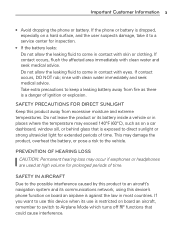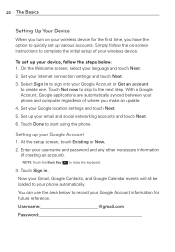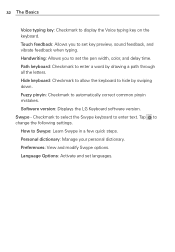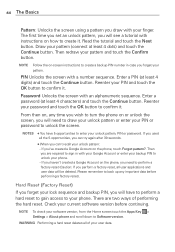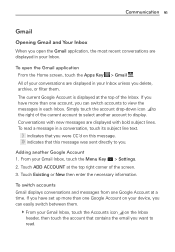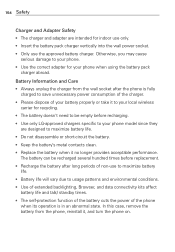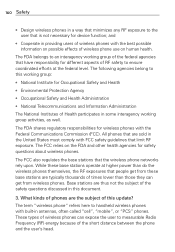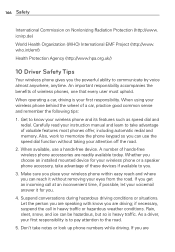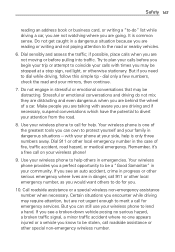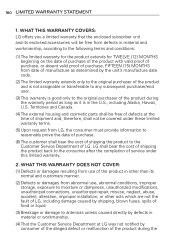LG MS770 Support Question
Find answers below for this question about LG MS770.Need a LG MS770 manual? We have 2 online manuals for this item!
Question posted by evgen7873 on February 9th, 2014
As On Lg Ms770 To Expose Time Time Shows London And It Is Necessary Ukraine
The person who posted this question about this LG product did not include a detailed explanation. Please use the "Request More Information" button to the right if more details would help you to answer this question.
Current Answers
Answer #1: Posted by TommyKervz on February 9th, 2014 10:23 PM
Hi. The manual here should be able to assist you with clock settings.
Related LG MS770 Manual Pages
LG Knowledge Base Results
We have determined that the information below may contain an answer to this question. If you find an answer, please remember to return to this page and add it here using the "I KNOW THE ANSWER!" button above. It's that easy to earn points!-
Programming the Information Display for HDTV Receiver - LG Consumer Knowledge Base
... Set Top Box Connections (continued) HDTV Connection Panel a) Program title Indicates title of program. 2 Press INFO or EXIT while the Program Information is displayed. d) Time Shows current time. f) Dolby Digital Indicates audio track is used for the parental guide control to provide detailed descriptions of the current channel. m)Content Advisory Icon Content Advisory... -
LG Mobile Phones: Tips and Care - LG Consumer Knowledge Base
...Keep the battery charged all times to extend phone battery life: Tips for your phone when it will be reduced over time. / Mobile Phones LG Mobile Phones: Tips and Care Compatible ...phones in an area where it is completed. Avoid using the phone in a pocket. Phone conversations that take place in an area with low signal will be exposed to keep the phone... -
Mobile Phones: Lock Codes - LG Consumer Knowledge Base
...up to be a personal code- or by the Service Provider once a PIN has been entered incorrectly 3 times in a row, the SIM card will ask you to load (it's like a mini PC), when it...Bluetooth Devices LG Dare It is changed and forgotten: the service provider must be purchased. GSM Mobile Phones: The Security Code is used to this code is recommended that may delete the information from...
Similar Questions
I Can't Find The 'location And Date' Of My Lg Ms770.i Can't Change Time And Date
I can't find the "Location and Date" of my LG MS770.I can't change time and date. Help me!! please!!
I can't find the "Location and Date" of my LG MS770.I can't change time and date. Help me!! please!!
(Posted by navalmode 9 years ago)
How Do I Change The Time On My Lg Q Cell Phone Before It Locks
(Posted by mendannyz 10 years ago)
How To Change A Date And Time On Lg Revolution Vs910 Mobile?
Hi i cant change date and time on lg revolution mobile. pls give us instructions to change a date a...
Hi i cant change date and time on lg revolution mobile. pls give us instructions to change a date a...
(Posted by kumarganeshan35 10 years ago)