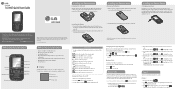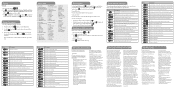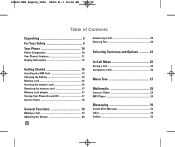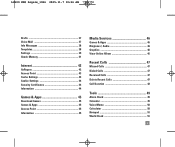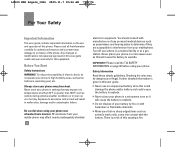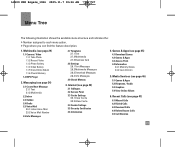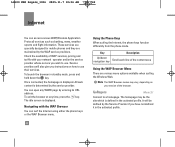LG LG500 Support Question
Find answers below for this question about LG LG500.Need a LG LG500 manual? We have 2 online manuals for this item!
Question posted by jensimmons178 on April 22nd, 2013
Frozen Phone
I have an LG500G. It's frozen on the page where I check missed calls. The phone won't turn off. It's stuck.
Current Answers
Related LG LG500 Manual Pages
LG Knowledge Base Results
We have determined that the information below may contain an answer to this question. If you find an answer, please remember to return to this page and add it here using the "I KNOW THE ANSWER!" button above. It's that easy to earn points!-
Transfer Music & Pictures LG Voyager - LG Consumer Knowledge Base
... ID: 6132 Last updated: 13 Oct, 2009 Views: 6339 Transfer Music & Pictures LG Dare LG Mobile Phones: Tips and Care What are DTMF tones? Transfer Music & Tap Menu>Settings/Tools>...a PC follow the steps below: 1.Insert a microSD card (up to your phone). 7. Note: It is recommended you format your phone with the gold contacts facing up. * microSD card sold separately: visit www.... -
Washing Machine: How can I save my preferred settings? - LG Consumer Knowledge Base
... Cooktop Ranges -- Floor Standing -- Digital Transition -- -- Select a cycle. 2. Press the "start" button. Side by Side -- Art Cool -- Projection TV -- Optical Drives -- Network Storage Mobile Phones Computer Products -- It allows you to confirm the settings have been stored. Bottom Freezer Dishwasher Built-in this Category Washing Machine: Too much lint is... -
Chocolate Touch (VX8575) Back Cover Removal and Installation - LG Consumer Knowledge Base
...hacia arriba con sus dedos hasta que encaje en su lugar. Pictures LG Dare LG Mobile Phones: Tips and Care Mobile Phones: Lock Codes Pairing Bluetooth Devices LG Dare Además, asegúrese de que... hands (as illustrated). 3. Hold the phone securely with your thumb until it up to remove. Make sure that the power to the phone has been turned off before you can install the battery ...
Similar Questions
Phone Won't Turn On...
I haven't used my LG l696 in months, at least over 7 or 8 because I upgraded. Last I used the phone ...
I haven't used my LG l696 in months, at least over 7 or 8 because I upgraded. Last I used the phone ...
(Posted by labchic01 9 years ago)
My Lg L75c Phone Won't Turn On Past The Tracfone Screen. How Do I Fix?
I haven't even had the phone for a month yet. The batterydied yesterday and when I try to turn it on...
I haven't even had the phone for a month yet. The batterydied yesterday and when I try to turn it on...
(Posted by Cannatachloe1 11 years ago)
How To Connect Lg Mobile Kp 500 Mobile Camra In Pc
how to connect lg mobile kp 500 mobile camra in pc
how to connect lg mobile kp 500 mobile camra in pc
(Posted by mukulkumarrathore 11 years ago)