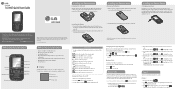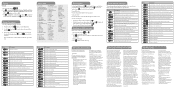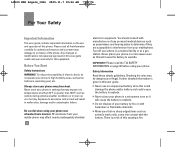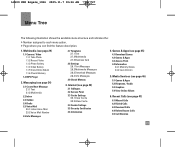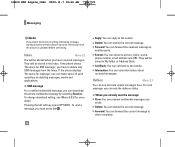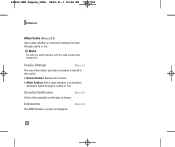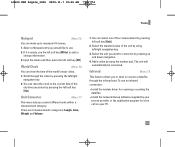LG LG500 Support and Manuals
Get Help and Manuals for this LG item

Most Recent LG LG500 Questions
Can U Put A Lg500gb Tracphone On A T-mobile Service
(Posted by shonehortman1 10 years ago)
Frozen Phone
I have an LG500G. It's frozen on the page where I check missed calls. The phone won't turn off. ...
I have an LG500G. It's frozen on the page where I check missed calls. The phone won't turn off. ...
(Posted by jensimmons178 11 years ago)
How Do I Delete Recently Used Numbers?
(Posted by liwilder2009 12 years ago)
Popular LG LG500 Manual Pages
LG LG500 Reviews
We have not received any reviews for LG yet.