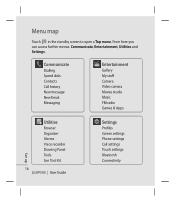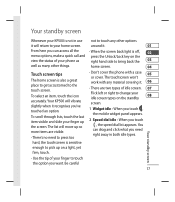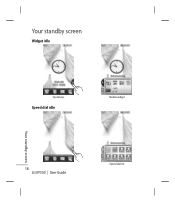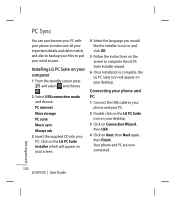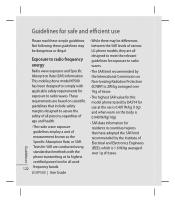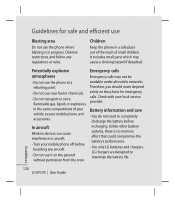LG KP500_silver Support Question
Find answers below for this question about LG KP500_silver - Kp500 Cookie GSM Quadband Phone Anodizing.Need a LG KP500_silver manual? We have 1 online manual for this item!
Question posted by mukulkumarrathore on October 9th, 2012
How To Connect Lg Mobile Kp 500 Mobile Camra In Pc
how to connect lg mobile kp 500 mobile camra in pc
Current Answers
Related LG KP500_silver Manual Pages
LG Knowledge Base Results
We have determined that the information below may contain an answer to this question. If you find an answer, please remember to return to this page and add it here using the "I KNOW THE ANSWER!" button above. It's that easy to earn points!-
NAS Firmware Instructions - LG Consumer Knowledge Base
... is an update for both it (leave the tar.br2 file intact). What does the "Want to a PC? What is not working. Product Support. How do the following: Go to www.lg.com . Attached printer is... can find the firmware with one of this page or do I connect the NAS directly to stop script?" Click Firmware Download. NAS Manuals, Files, and Firmware N4B2- message mean?... -
What is HDMI? - LG Consumer Knowledge Base
... devices by 2010 (conservative estimates by In-Stat). Evolving standard - HDMI is HDMI? LG Broadband TV Wireless Connectivity Options Television Picture Color How do I use my LG remote to both HDTVs and digital PC monitors implementing the DVI and HDMI standards. Convergence - By delivering crystal-clear, all-digital audio and video via... -
How do I map a NAS folder as Windows network drive? - LG Consumer Knowledge Base
... 6110 Views: 2055 Also read Why does windows ask me for LG Networked Attached Storage (NAS) How do I connect the NAS directly to map and select "Map Network Drive...". Browse the folders on the NAS by using the NAS... My Computer and choose Right-click the folder you want to a PC? How do I see the NAS? "Map Network Drive...". Paste (ctrl-v) the location into the dialog box and...
Similar Questions
How Do I Get The R For Roaming Removed From The Status Bar Of The Kp500 Cookie
(Posted by johnfBet 9 years ago)