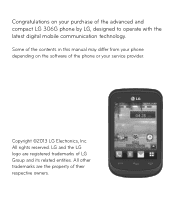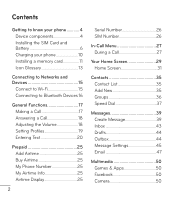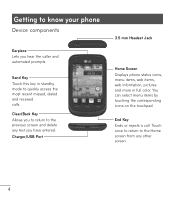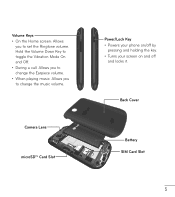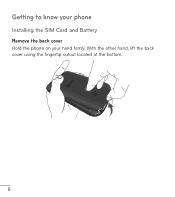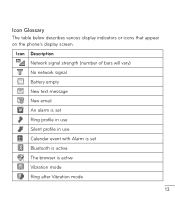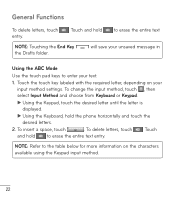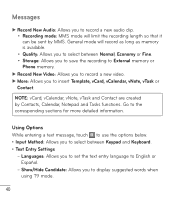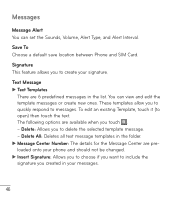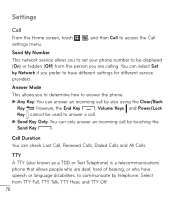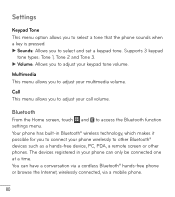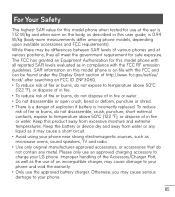LG LG 306G Support Question
Find answers below for this question about LG LG 306G.Need a LG LG 306G manual? We have 1 online manual for this item!
Question posted by qweenbee0603 on June 24th, 2015
Retrieving Mms Texting On Lg306g Phone
unable to download picture texting messages. Phone says unable to retrieve message. I love this little phone Lg306g. Help . Thank you;
Current Answers
Answer #1: Posted by AlexTrac on June 29th, 2015 1:28 PM
Hi qweenbee0603! My name is Alex, and I work with TracFone Wireless. Our apologies for the inconvenience that this may have caused you. To better assist you, please send us an email at [email protected], or you can chat with us live @ http://bit.ly/18WfOoC. Thank you.
Answer #2: Posted by TechSupport101 on June 25th, 2015 12:17 AM
This is normally caused by a incorrect MMS settings configurations. Let us know what carrier you are with and we will walk you through proper configurations. Alternatively, you can see the APN section of the manual here and configured it your self if you know your carrier MMS values.
Answer #3: Posted by OldOwl on June 25th, 2015 12:22 AM
Hi there, thank you for posting your query to Helpowl. I would be happy if my answer solves your problem.
- First thing is make sure you have activated the MMS service in your device
- You need to first check whether the MMS address is genuine and still have the valid period, Some times the MMS messages wont sit on the network server for long, You need to download it immediately to not face this problem often.
- Check for the validity, if the Address is still available, connect to the link separately and find out the options to download.
- Next is Check your Mobile memory, whether it has space in the particular spot where you wanted to have your File.
- Third, Check whether your Network allows downloading MMS Files.
Related LG LG 306G Manual Pages
LG Knowledge Base Results
We have determined that the information below may contain an answer to this question. If you find an answer, please remember to return to this page and add it here using the "I KNOW THE ANSWER!" button above. It's that easy to earn points!-
Programming the Information Display for HDTV Receiver - LG Consumer Knowledge Base
...d) Time Shows current time. m)Content Advisory Icon Content Advisory data is an Extended Text Message available to provide detailed descriptions of the program. g) Digital Picture Grade Displays the digital picture grade such as HD (High Definition) or SD (Standard Definition). i) Extended text message Icon Indicates that there is used for the parental guide control to indicate... -
Channel and Program Display for Set Top Box - LG Consumer Knowledge Base
... Connections Program Information Display Program Information appears whenever you can select one of the program. d) Dolby Digital e) Digital Picture Definition f) Station Name Display the station name for the current program. g) Extended Text Message Icon Indicates that there is used for the parental guide control to block programs that the current program contains... -
Bluetooth Profiles - LG Consumer Knowledge Base
...;device would be sending and receiving name cards or calendar events between devices. Pictures LG Voyager Advanced Audio Distribution (A2DP) This profile provides the means for the phone to retrieve or browse image files from a mobile handset is able to communicate with a compatible headset. Basic printing (BPP) Basic printing ...
Similar Questions
Code Déblocage Lg 306g Tracphone
Je un code de déblocage LG 306G
Je un code de déblocage LG 306G
(Posted by paulliberice9 2 years ago)
Delete Recent Recipients List
I would like to delete my recent recipients list from my Lg306G from text messaging. How do I do tha...
I would like to delete my recent recipients list from my Lg306G from text messaging. How do I do tha...
(Posted by lmurph606 8 years ago)
How Do I Add My Signature To Text Messages
How do i add my signature to mt text messages
How do i add my signature to mt text messages
(Posted by Anonymous-142882 9 years ago)
Downloading Text Messages
Am I able to save a text messaging conversation to my computer? If not, how am I able to keep the co...
Am I able to save a text messaging conversation to my computer? If not, how am I able to keep the co...
(Posted by leiseysara 9 years ago)