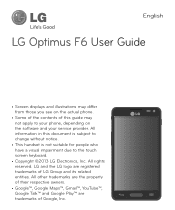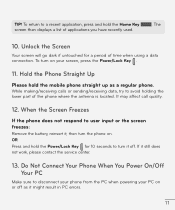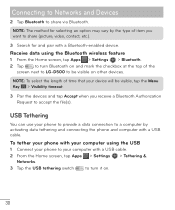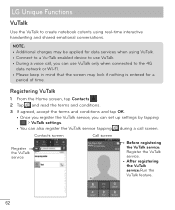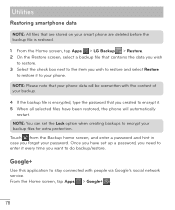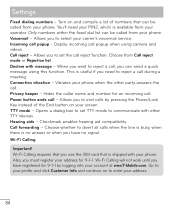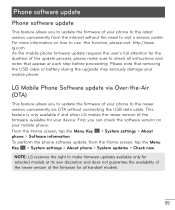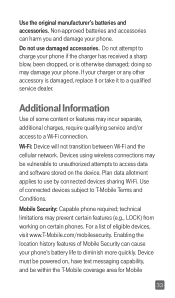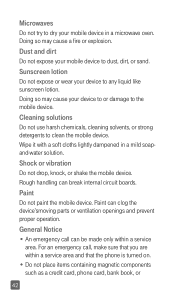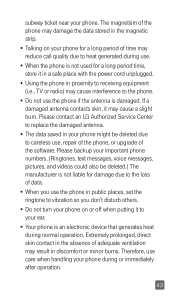LG D500 Support and Manuals
Get Help and Manuals for this LG item

Most Recent LG D500 Questions
I Cant Receive Text Messages
I can send text messages but i cant receive them
I can send text messages but i cant receive them
(Posted by Nellywilsondw 7 years ago)
How Do I Take A Screenshot? ?
How do I take a screenshot w/ lg d500??
How do I take a screenshot w/ lg d500??
(Posted by Mallory4586 8 years ago)
Photos Via Text Message
I cannot receive photo through text message on my lg d500 how do i solve this?
I cannot receive photo through text message on my lg d500 how do i solve this?
(Posted by satyrs78 9 years ago)
How Do I Move Files From The Phone To The Sd Card
(Posted by pcbutterfly2200 9 years ago)
Blocking A Contact #
(Posted by Anonymous-141796 9 years ago)
LG D500 Videos
Popular LG D500 Manual Pages
LG D500 Reviews
We have not received any reviews for LG yet.