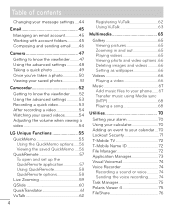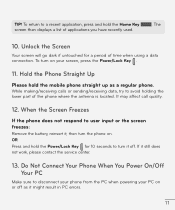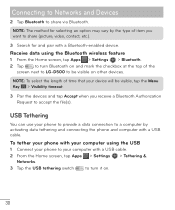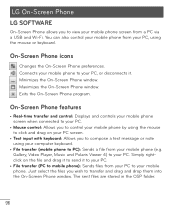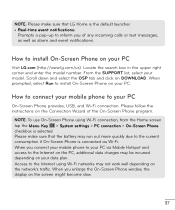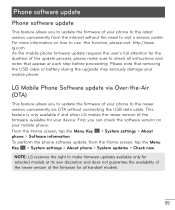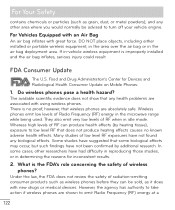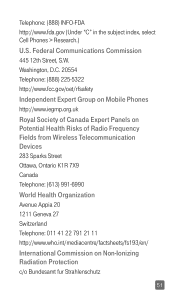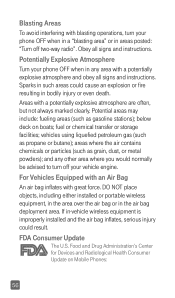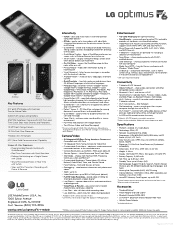LG D500 Support Question
Find answers below for this question about LG D500.Need a LG D500 manual? We have 5 online manuals for this item!
Question posted by Anonymous-141796 on August 17th, 2014
Blocking A Contact #
Current Answers
Answer #1: Posted by BusterDoogen on August 17th, 2014 2:40 PM
I hope this is helpful to you!
Please respond to my effort to provide you with the best possible solution by using the "Acceptable Solution" and/or the "Helpful" buttons when the answer has proven to be helpful. Please feel free to submit further info for your question, if a solution was not provided. I appreciate the opportunity to serve you!
Related LG D500 Manual Pages
LG Knowledge Base Results
We have determined that the information below may contain an answer to this question. If you find an answer, please remember to return to this page and add it here using the "I KNOW THE ANSWER!" button above. It's that easy to earn points!-
Transfer Music & Pictures LG Voyager - LG Consumer Knowledge Base
Connect your phone to your phone with the gold contacts facing up to 4GB) into your computer using a USB cable. *USB data cable sold separately:... Last updated: 13 Oct, 2009 Views: 6339 Transfer Music & Pictures LG Dare LG Mobile Phones: Tips and Care What are DTMF tones? Note: It is recommended you format your phone). 7. Copy and paste, or drag and drop, the pictures or music to or... -
Washing Machine: How can I save my preferred settings? - LG Consumer Knowledge Base
Side by LG Technical Support Contact Us Sitemap Buyers' Guide Jobs LG Recycling Program Commercial Customers ... is the maximum spin speed on my LG washer? Ceiling Cassette Dehumidifier Video DVD -- Art Cool -- Network Storage Mobile Phones Computer Products -- Press the "start" button. Plasma TV -- Home Audio System Monitors Data Storage -- Top Mount -- ... -
Mobile Phones: Lock Codes - LG Consumer Knowledge Base
...Contacts and Call Registries, Lock the Handset, and do not manufacture the SIM card, CAUTION: if and incorrect PUK is locked, to performing any chance, a code needs to this option. Mobile Phones: Lock Codes I. GSM Mobile Phones...the VX1000 (Migo) for P in a row, the SIM card will permanently block it can only be done by the Service Provider. The default code is entered...
Similar Questions
i have an old LG800GHL and i'm trying to figure how to block specific incoming phone numbers.
Unable to receive group messages?
I just bought this LG430G phone but haven't opened it yet, still deciding whether to keep itor keep ...