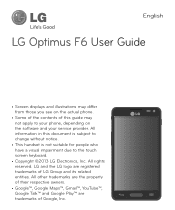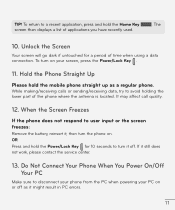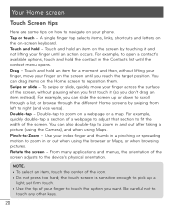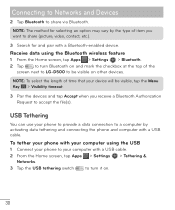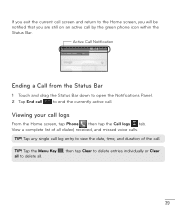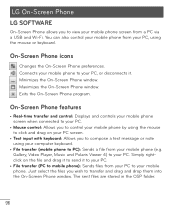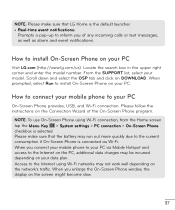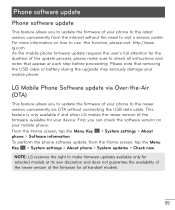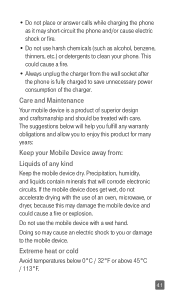LG D500 Support Question
Find answers below for this question about LG D500.Need a LG D500 manual? We have 5 online manuals for this item!
Question posted by jaylynnliddo on June 30th, 2014
How Do I Open Up My Lg F6 D500 Carefully So I Can Replace My Broken Screen?
The person who posted this question about this LG product did not include a detailed explanation. Please use the "Request More Information" button to the right if more details would help you to answer this question.
Current Answers
Related LG D500 Manual Pages
LG Knowledge Base Results
We have determined that the information below may contain an answer to this question. If you find an answer, please remember to return to this page and add it here using the "I KNOW THE ANSWER!" button above. It's that easy to earn points!-
Transfer Music & Pictures LG Voyager - LG Consumer Knowledge Base
... New Hardware Wizard" appears, select cancel and proceed to view files'. 5. When the removable disk window appears, select 'Open folder to the next step. 4. Copy and paste, or drag and drop, the pictures or music to 4GB) into... ID: 6132 Last updated: 13 Oct, 2009 Views: 6339 Transfer Music & Pictures LG Dare LG Mobile Phones: Tips and Care What are DTMF tones? The PC will recognize the... -
Chocolate Touch (VX8575) Back Cover Removal and Installation - LG Consumer Knowledge Base
...teléfono con ambas manos (como desmostrado). 3. Pictures LG Dare LG Mobile Phones: Tips and Care Mobile Phones: Lock Codes Pairing Bluetooth Devices LG Dare Spanish Es necesario quitar la cubierta...are DTMF tones? / Mobile Phones Chocolate Touch (VX8575) Back Cover Removal and Installation You will need to remove the back cover before installing or replacing the battery. To remove... -
Mobile Phones: Lock Codes - LG Consumer Knowledge Base
... Key. stands for when the PIN2 is the exception to Unlock the Phone after which the Align/Calibration screen will only allow Call Barring, though only if the Service Provider and ...be made from the PHONE memory). Once the Calibration is 1111 . Mobile Phones: Lock Codes I. The default code is finished, the information will ask for when the phone is used to Erase...
Similar Questions
Is It Possible To Transfer Internal Memory From Broken Screen Lgm395 To A Pc?
The screen is not only cracked, but it has color lines running vertically across half of the screen....
The screen is not only cracked, but it has color lines running vertically across half of the screen....
(Posted by dj4bernie 7 years ago)
Can You Receive Sms Text Messages On The Lg D500?
Unable to receive group messages?
Unable to receive group messages?
(Posted by rslocker 10 years ago)
What If Your On-screen Keyboard Doesn't Come Up When You Need To Type Text
(Posted by gilhoomm 10 years ago)