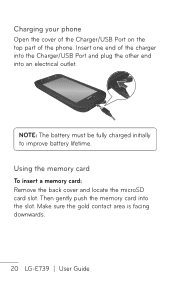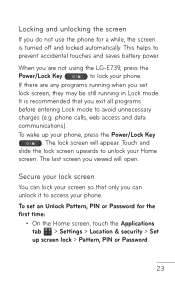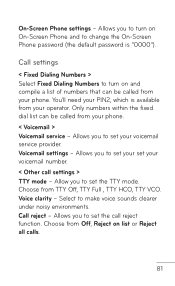LG LGE739 Support and Manuals
Get Help and Manuals for this LG item

Most Recent LG LGE739 Questions
How To Hrd Reset Lg Mytouch (lge739bk)
(Posted by mekesdaka 9 years ago)
How To Restore Lge739
(Posted by cyIcema 9 years ago)
How Do I Add More Memory To My Lg-e739
(Posted by bezastic 9 years ago)
How Do You Get The Battery Percentage On Lg-e739
(Posted by PaPEASO 9 years ago)
How To Factory Reset Lg Mytouch Lge739bk
(Posted by Orm1PA 9 years ago)
Popular LG LGE739 Manual Pages
LG LGE739 Reviews
We have not received any reviews for LG yet.