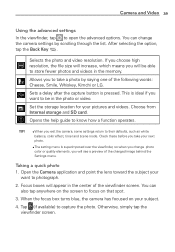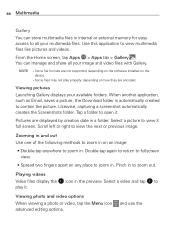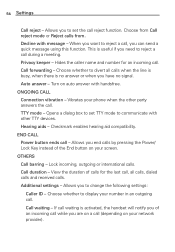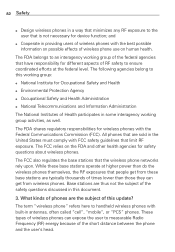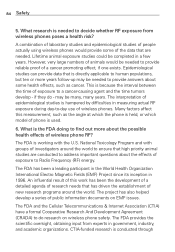LG MS395 Support Question
Find answers below for this question about LG MS395.Need a LG MS395 manual? We have 1 online manual for this item!
Question posted by dj4bernie on August 3rd, 2016
Is It Possible To Transfer Internal Memory From Broken Screen Lgm395 To A Pc?
The screen is not only cracked, but it has color lines running vertically across half of the screen. I'd like to recover my music from this phone and transfer it to my pc. Any help would be appreciated.
Current Answers
Answer #1: Posted by TommyKervz on August 4th, 2016 1:03 AM
Your computer won't find the phone unless "USB computer connection" on your LG m395 is set to "Media device (MTP)". If your phone was not set to MTP then you need a replacement screen.
Related LG MS395 Manual Pages
LG Knowledge Base Results
We have determined that the information below may contain an answer to this question. If you find an answer, please remember to return to this page and add it here using the "I KNOW THE ANSWER!" button above. It's that easy to earn points!-
Pairing Bluetooth Devices LG Rumor 2 - LG Consumer Knowledge Base
...option to pair must be in the device list. Transfer Music & Pictures LG Voyager Mobile Phones: Lock Codes What are pairing to find ... If this example, we are DTMF tones? Exit the menu screens and you will begin using your Bluetooth device. NOTE: A ...in pairing mode. microSD tm Memory Port Advanced Phone Book Features: Entering Wait and Pause periods on the keypad to ... -
Transfer Music & Pictures LG Voyager - LG Consumer Knowledge Base
... Voyager (VX 10K) Phone And My Computer? Connect your phone to 4GB) into your computer using a USB cable. *USB data cable sold separately: visit www.buywirelessnow.com/lg. 2. Note: It is recommended you format your phone). 7. Article ID: 6132 Last updated: 13 Oct, 2009 Views: 6339 Transfer Music & Pictures LG Dare LG Mobile Phones: Tips and Care... -
Mobile Phones: Lock Codes - LG Consumer Knowledge Base
... PC), when it has been personalized. PUK2 This is asked for a PUK code (read further below). SIM/SMART CHIP/PUK BLOCKED A new SIM card must be a personal code- LG is entered incorrectly 3 times. II. the default lock code is used to Erase Contacts from the phone , so it will appear. GSM Mobile Phones...
Similar Questions
How Do I Take A Screen Shot On An Lg Ms395? It Says To Press The Up N Down Butto
but everytime i do it pops up emergencys calls. How do u make it work?
but everytime i do it pops up emergencys calls. How do u make it work?
(Posted by allyouneedislovedarlin 8 years ago)
Hiw To Factory Reset A Phone Lgme395
I will like to now how factory reset my lgme395
I will like to now how factory reset my lgme395
(Posted by Jorgectejeda 8 years ago)
How Do I Screenshot On My Lg Ms395?
I want to take a screenshot on my LG MS395. How do I do it?
I want to take a screenshot on my LG MS395. How do I do it?
(Posted by sjtthompson81 8 years ago)
Can I Increase The Internal Memory Of My Rooted Lg Ls620. I Know I Already Have
The latest kitkat 4.4 so how do I expand the internal memory of my rooted LG LS620?? ??
The latest kitkat 4.4 so how do I expand the internal memory of my rooted LG LS620?? ??
(Posted by Mademan4life75 9 years ago)
How Do I Transfer My Internal Memory Items Into 16gb External Mem Card
(Posted by neilballecer 10 years ago)