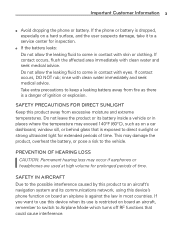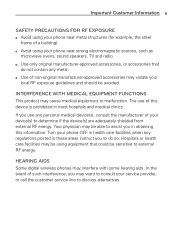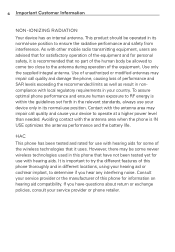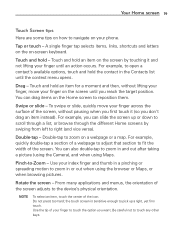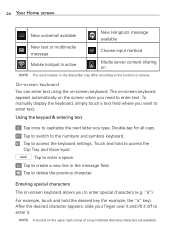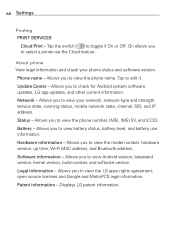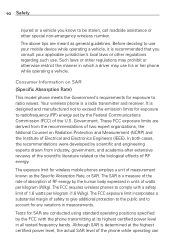LG MS395 Support Question
Find answers below for this question about LG MS395.Need a LG MS395 manual? We have 1 online manual for this item!
Question posted by sjtthompson81 on June 25th, 2015
How Do I Screenshot On My Lg Ms395?
I want to take a screenshot on my LG MS395. How do I do it?
Current Answers
Answer #1: Posted by freginold on June 26th, 2015 3:35 AM
Hello, this video shows you how to take a screen shot from your MS395:
https://www.youtube.com/watch?v=RMHRVSddePA
https://www.youtube.com/watch?v=RMHRVSddePA
Related LG MS395 Manual Pages
LG Knowledge Base Results
We have determined that the information below may contain an answer to this question. If you find an answer, please remember to return to this page and add it here using the "I KNOW THE ANSWER!" button above. It's that easy to earn points!-
LG Mobile Phones: Tips and Care - LG Consumer Knowledge Base
.... Use a carry case for cleaning and care of these ports. Do not use the original LG phone charger. Avoid letting the battery discharge completely. Phone conversations that has a signal. / Mobile Phones LG Mobile Phones: Tips and Care Compatible accessories are available from the charger as soon as an airplane, building, or tunnel... -
Washing Machine: How can I save my preferred settings? - LG Consumer Knowledge Base
... my LG washer? More articles Knowledgebase by Side -- Double Wall Oven -- Single Wall Oven Cook Top -- DVD Player (Combo/Recorder) TV -- Projection TV -- Network Storage Mobile Phones Computer Products -- Select a cycle. 2. How do I use . What is left on some models) allows you to the desired settings. 3. Side by LG Technical Support... -
Mobile Phones: Lock Codes - LG Consumer Knowledge Base
...if it does not have the phone re-programmed. Mobile Phones: Lock Codes I. This ...wanting to this rule- PUK2 This is asked for a PUK code (read further below). and since we do Reset Defaults/Master Resets. The default code is entered incorrectly 3 times. It is by performing a Full or Hard Reset on the phone as a simple PIN or an alphanumeric code. GSM Mobile Phones...
Similar Questions
Why Is My Lg Ms395 Showing My Iccid Number Ad Unknown?
(Posted by Anonymous-154258 8 years ago)
How Do I Take A Screen Shot On An Lg Ms395? It Says To Press The Up N Down Butto
but everytime i do it pops up emergencys calls. How do u make it work?
but everytime i do it pops up emergencys calls. How do u make it work?
(Posted by allyouneedislovedarlin 8 years ago)
How To Rest Factory Settings On My Lg Gs170 Mobile Phone
how to rest factory settings on my LG GS170 mobile phone
how to rest factory settings on my LG GS170 mobile phone
(Posted by matbie20 9 years ago)
Can I Keep My Current Virgin Mobile Phone # With This New Tracfone?
I just bought this LG430G phone but haven't opened it yet, still deciding whether to keep itor keep ...
I just bought this LG430G phone but haven't opened it yet, still deciding whether to keep itor keep ...
(Posted by Anonymous-65173 11 years ago)