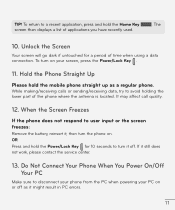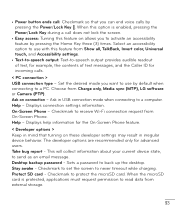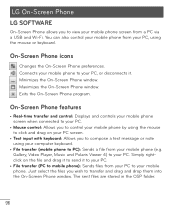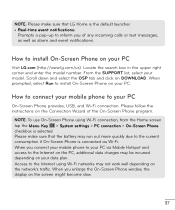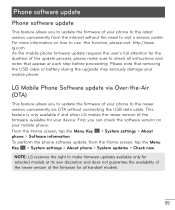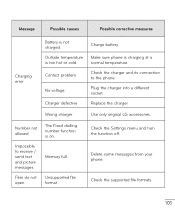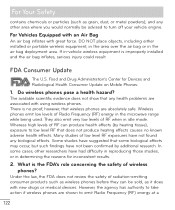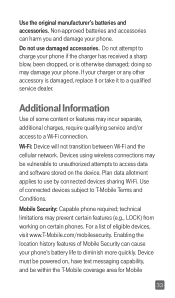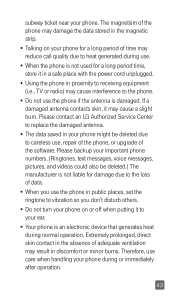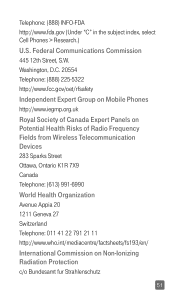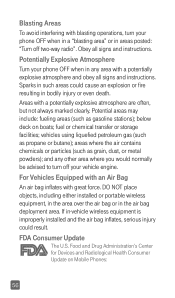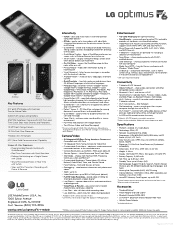LG D500 Support Question
Find answers below for this question about LG D500.Need a LG D500 manual? We have 5 online manuals for this item!
Question posted by Nellywilsondw on November 11th, 2016
I Cant Receive Text Messages
I can send text messages but i cant receive them
Current Answers
Answer #1: Posted by Odin on November 11th, 2016 5:54 PM
Hope this is useful. Please don't forget to click the Accept This Answer button if you do accept it. My aim is to provide reliable helpful answers, not just a lot of them. See https://www.helpowl.com/profile/Odin.
Related LG D500 Manual Pages
LG Knowledge Base Results
We have determined that the information below may contain an answer to this question. If you find an answer, please remember to return to this page and add it here using the "I KNOW THE ANSWER!" button above. It's that easy to earn points!-
Bluetooth Profiles - LG Consumer Knowledge Base
... mobile handset is pushed and pulled between devices. Basic printing (BPP) Basic printing allows an enabled device to send text and images to dial-up networking services. A phone conversation...phone's camera in use would be sending and receiving name cards or calendar events between devices. Human Interface Device (HID) The profile controls how an enabled mobile... -
What are DTMF tones? - LG Consumer Knowledge Base
... frequencies. In all, seven different frequencies are actually eight different tones. The range is used over mobile phones to navigate automated systems such as the "#" and "*") is also used for the Bluetooth stereo headset (HBS-250). Mobile phone networks use and not for any specific model) o MENU o SETTINGS o DTMF Tones o Normal or Long With... -
Mobile Phones: Lock Codes - LG Consumer Knowledge Base
...10 times; This can only be done by sending the device to be done either as specified on , then release. This message usually appears when the PUK code is used...this code be requested, the Service Provider must be removed. Mobile Phones: Lock Codes I. Another code that may delete the information from the PHONE memory). it can only be contacted immediately. Once the ...
Similar Questions
Photos Via Text Message
I cannot receive photo through text message on my lg d500 how do i solve this?
I cannot receive photo through text message on my lg d500 how do i solve this?
(Posted by satyrs78 9 years ago)
How To Rest Factory Settings On My Lg Gs170 Mobile Phone
how to rest factory settings on my LG GS170 mobile phone
how to rest factory settings on my LG GS170 mobile phone
(Posted by matbie20 9 years ago)
Downloading Text Messages
Am I able to save a text messaging conversation to my computer? If not, how am I able to keep the co...
Am I able to save a text messaging conversation to my computer? If not, how am I able to keep the co...
(Posted by leiseysara 9 years ago)
Can You Receive Sms Text Messages On The Lg D500?
Unable to receive group messages?
Unable to receive group messages?
(Posted by rslocker 10 years ago)
Can I Keep My Current Virgin Mobile Phone # With This New Tracfone?
I just bought this LG430G phone but haven't opened it yet, still deciding whether to keep itor keep ...
I just bought this LG430G phone but haven't opened it yet, still deciding whether to keep itor keep ...
(Posted by Anonymous-65173 11 years ago)