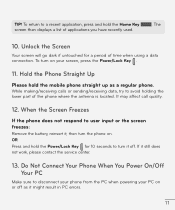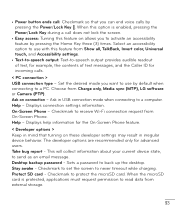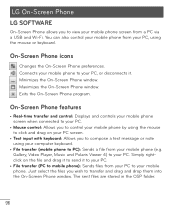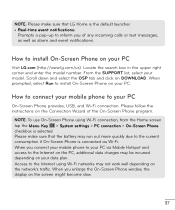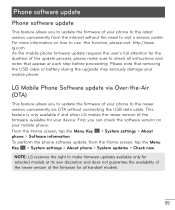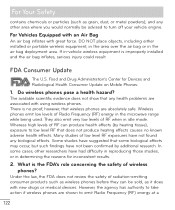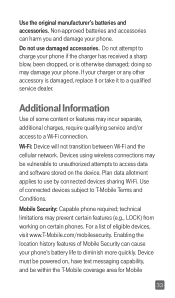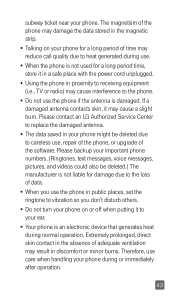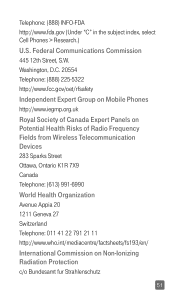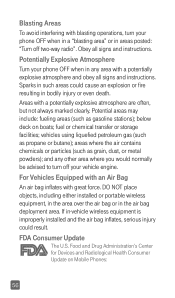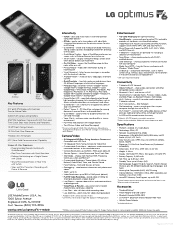LG D500 Support Question
Find answers below for this question about LG D500.Need a LG D500 manual? We have 5 online manuals for this item!
Question posted by leiseysara on August 10th, 2014
Downloading Text Messages
Am I able to save a text messaging conversation to my computer? If not, how am I able to keep the conversation? I don't want to foward every message.
Current Answers
Related LG D500 Manual Pages
LG Knowledge Base Results
We have determined that the information below may contain an answer to this question. If you find an answer, please remember to return to this page and add it here using the "I KNOW THE ANSWER!" button above. It's that easy to earn points!-
microSD tm Memory Port - LG Consumer Knowledge Base
... Features: Entering Wait and Pause periods / Mobile Phones microSD tm Memory Port What size memory card can I use in Titanium (VX10K) 8GB Support** enV2 (VX9100) Dare ( VX9700) Chocolate™ 3 (VX8560) SPRINT Lotus (LX600) Muziq™ (LX570) Rumor 2 ( LX265) AT&T Vu™ in my phone? **Not all downloaded content may be moved to : VERIZON... -
Bluetooth Profiles - LG Consumer Knowledge Base
.... A phone conversation with a bluetooth hands free headset is an example of non-protected images for an enabled music player to deliver stereo quality audio to an enabled printing device. Object Push (OPP) This profile controls how data is able to communicate with a compatible headset. Pictures LG Dare Pairing Bluetooth Devices LG Rumor 2 Mobile Phones... -
Mobile Phones: Lock Codes - LG Consumer Knowledge Base
...Mobile Phones: The Security Code is 0000 for our cell phones, unless it is the VX1000 (Migo) for up . The default is used to access the Clear Storage menu, which is usually required or requested when wanting to be entered, it can only be done by turning the phone... reload or flash on page 25 of the cell phone number. This message usually appears when the PUK code is locked, to...
Similar Questions
I Cant Receive Text Messages
I can send text messages but i cant receive them
I can send text messages but i cant receive them
(Posted by Nellywilsondw 7 years ago)
Photos Via Text Message
I cannot receive photo through text message on my lg d500 how do i solve this?
I cannot receive photo through text message on my lg d500 how do i solve this?
(Posted by satyrs78 9 years ago)
Can You Receive Sms Text Messages On The Lg D500?
Unable to receive group messages?
Unable to receive group messages?
(Posted by rslocker 10 years ago)
Download Text Messages
Is there a way to off-load (download) my text messages from my LG GR700 phone.
Is there a way to off-load (download) my text messages from my LG GR700 phone.
(Posted by jbrightman57 12 years ago)
How Do I Download Text Messages From My Phone To My Computer
I cannot find the lg drivers for my computer. Is there any way I can download my text messages from ...
I cannot find the lg drivers for my computer. Is there any way I can download my text messages from ...
(Posted by danagang 12 years ago)