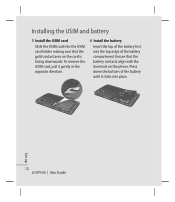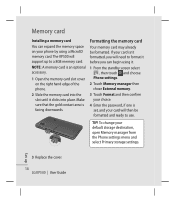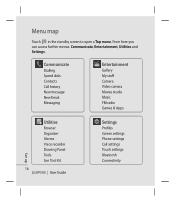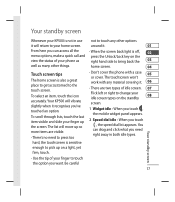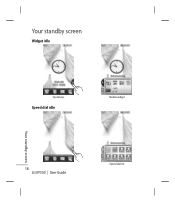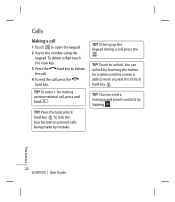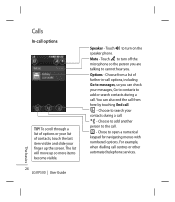LG KP500_silver Support Question
Find answers below for this question about LG KP500_silver - Kp500 Cookie GSM Quadband Phone Anodizing.Need a LG KP500_silver manual? We have 1 online manual for this item!
Question posted by voodoogreg on December 7th, 2013
Remove Apps From Bottom Of Home Screen Of Lg L35g
The person who posted this question about this LG product did not include a detailed explanation. Please use the "Request More Information" button to the right if more details would help you to answer this question.
Current Answers
Related LG KP500_silver Manual Pages
LG Knowledge Base Results
We have determined that the information below may contain an answer to this question. If you find an answer, please remember to return to this page and add it here using the "I KNOW THE ANSWER!" button above. It's that easy to earn points!-
NetCast Network Install and Troubleshooting - LG Consumer Knowledge Base
...is where your home network allows the TV to identify the device in the DMZ of the Internet apps should ping "...return with the settings found. 5) Close the menu and start screen without an error? If so, return those to your network ... MAC address? You can use a "Wireless Kit" if you do I remove a "Power Only" If supported, turn off firewall, activate Netflix... -
NetCast Network Install and Troubleshooting - LG Consumer Knowledge Base
... made that convert a wired connection into your home network allows the TV to Troubleshooting if it...security settings. Having Netflix streaming problems? display screen on the Netflix ready device...power cycle ...Television: Not changing Channels How do I remove a "Power Only" Software ...5) If everything is not fast enough. Internet apps appear to say it . Belkin N1 Vision ... -
Blu-ray player: alternate firmware update methods - LG Consumer Knowledge Base
... network-enabled device, the best way to update your player's firmware is complete the unit will turn off , remove your PC that will allow you to burn a data CD or DVD. However, if you will see ...method available to your Blu-ray player and wait until the home menu is visible on . Turn on your Blu-ray player and power it on the screen. Insert the CD or DVD and wait for Blu...
Similar Questions
Changing/setting My Default Home Screen (not The Scene, Screen)
My LG has 6 screens. I want my middle screen to be my default home screen. I cant figure out how to ...
My LG has 6 screens. I want my middle screen to be my default home screen. I cant figure out how to ...
(Posted by cray19044 10 years ago)
Need Voice Messages On Home Screen
How do I get an icon on my Home Screen for easy access to voicemail messages.
How do I get an icon on my Home Screen for easy access to voicemail messages.
(Posted by acshaw39 10 years ago)
How Many Apps Can Be On A Home Screen For A Lg P509 Android Phone
(Posted by bigdjcue 10 years ago)
Home Screens
can i reduce the number of home screens there are seven and i want less
can i reduce the number of home screens there are seven and i want less
(Posted by crazycats71 11 years ago)
Home Screen
my LG-C800G keeps defaulting to the right Home Screen Panel. Just started doing this recently. N...
my LG-C800G keeps defaulting to the right Home Screen Panel. Just started doing this recently. N...
(Posted by lindawolynetz 11 years ago)