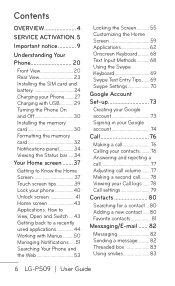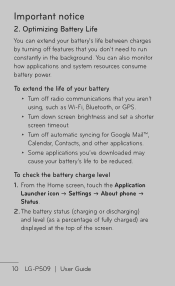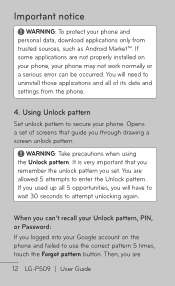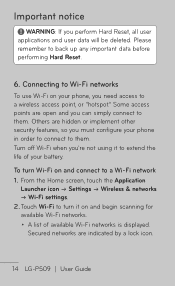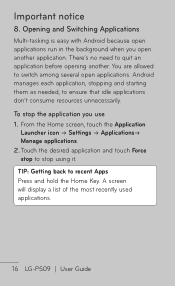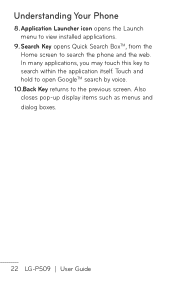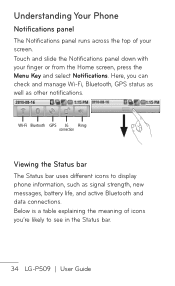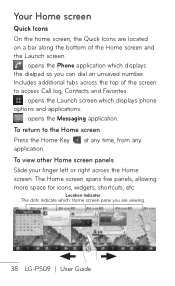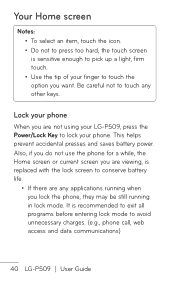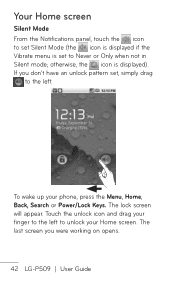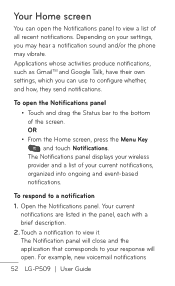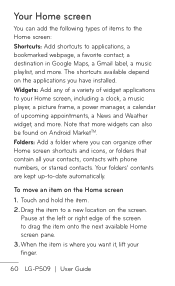LG P509 Support Question
Find answers below for this question about LG P509.Need a LG P509 manual? We have 3 online manuals for this item!
Question posted by bigdjcue on November 11th, 2013
How Many Apps Can Be On A Home Screen For A Lg P509 Android Phone
The person who posted this question about this LG product did not include a detailed explanation. Please use the "Request More Information" button to the right if more details would help you to answer this question.
Current Answers
Related LG P509 Manual Pages
LG Knowledge Base Results
We have determined that the information below may contain an answer to this question. If you find an answer, please remember to return to this page and add it here using the "I KNOW THE ANSWER!" button above. It's that easy to earn points!-
LG Consumer Knowledge Base
Categories Appliances TV / Audio / Video PC Monitors Video DVD Data Storage Built-in Ovens Home Theater Cook Top Air Conditioners Microwave oven Air Conditioner Mobile Phones Window Air Washer/Dryer Combo Most viewed Firmware updates Software Updates Optical drive drivers Monitor Driver Install Instructions How do I update the firmware? Recent articles ... -
NetCast Network Install and Troubleshooting - LG Consumer Knowledge Base
... Cat 5e, or Cat 6 cable with the NetCast software. Internet apps appear to work . Belkin N1 Vision Router Netflix Tips N etflix ...Most likely the cable you make it past the Netflix start screen without an error? Wireless connection info. VUDU sells one .... successfully tested these are currently no physical connection to your home network. First, we recommend using a standard Ethernet cable.... -
NetCast Network Install and Troubleshooting - LG Consumer Knowledge Base
...provide the speeds needed for a long period of the Internet apps should be labeled "Cat 5 Ethernet Cable". Call or email...following in the Netflix application. Having Netflix streaming problems? display screen on the router? Have you may not be able to...insight. Use a patch cable, not a cross-over your home network. Most likely the cable you find the MAC address?...
Similar Questions
How To Remove Calendar From Home Screen Of Lg840g Phone
(Posted by Anonymous-130189 10 years ago)
Changing/setting My Default Home Screen (not The Scene, Screen)
My LG has 6 screens. I want my middle screen to be my default home screen. I cant figure out how to ...
My LG has 6 screens. I want my middle screen to be my default home screen. I cant figure out how to ...
(Posted by cray19044 10 years ago)