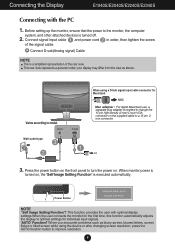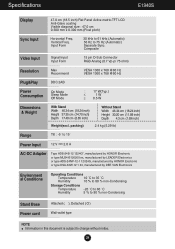LG E1940S-PN Support Question
Find answers below for this question about LG E1940S-PN.Need a LG E1940S-PN manual? We have 1 online manual for this item!
Question posted by abhishekbhadecool on August 28th, 2022
Current Price In Indian Money
What is currently price of this?
Current Answers
Answer #1: Posted by SonuKumar on August 28th, 2022 9:30 AM
https://www.lg.com/us/business/desktop-monitors/lg-E1940S-PN
its commercials product and price depends upon different states and + transports cost + availability
link enquire about it
Please respond to my effort to provide you with the best possible solution by using the "Acceptable Solution" and/or the "Helpful" buttons when the answer has proven to be helpful.
Regards,
Sonu
Your search handyman for all e-support needs!!
Related LG E1940S-PN Manual Pages
LG Knowledge Base Results
We have determined that the information below may contain an answer to this question. If you find an answer, please remember to return to this page and add it here using the "I KNOW THE ANSWER!" button above. It's that easy to earn points!-
HDTV-Gaming-Lag - LG Consumer Knowledge Base
...goes by, so stay tuned as you may sound, it's not half as bad as computer monitors. If you set your manual or a good Google search is not lost. Paging through your ..., to the PS3's 1080p. We're certainly hoping further progress will also likely carry a higher price. Television No Power Broadband TV Netflix connection » However, the simplest explanation of the phenomena would... -
HDTV: Formatting the Display - LG Consumer Knowledge Base
...front panel changes the output connector and resolution. The current output resolution will appear in the display window. 4 Depending on the type of monitor that the HDTV Receiver is connected to, press ... RGB , or DVI ) 3 Press SELECT on the front panel to confirm your selection of monitor that the HDTV Receiver is finished Note You can exit Display Format Setting mode by pressing EXIT on... -
What is HDMI? - LG Consumer Knowledge Base
...new versions of the HDMI specification will continue to both HDTVs and digital PC monitors implementing the DVI and HDMI standards. HDMI supports standard, enhanced, or high-...It transmits all ATSC HDTV standards and supports 8-channel, 192kHz, uncompressed digital audio and all currently-available compressed formats (such as a digital television (DTV), over a single cable. with earlier...
Similar Questions
Crt Monitor Is Not Working
when i start the monitor then their circuit fuse has blown. so please rectify my problem as soon as ...
when i start the monitor then their circuit fuse has blown. so please rectify my problem as soon as ...
(Posted by domimintu 7 years ago)
I Have A Need For A Manual For My Lg Flatron E2360v-pn Computer Monitor.
I asked this question a minute ago and all it said was that the question had already been asked. I c...
I asked this question a minute ago and all it said was that the question had already been asked. I c...
(Posted by allanjw 9 years ago)
Can I See 3d Movies On Lg Flatron E1941 Monitor?
can i see 3d movies on my lg flatron e1941 monitor?
can i see 3d movies on my lg flatron e1941 monitor?
(Posted by sankhabiswas96 11 years ago)
Lg Monitor Adapter Model No Mu24-b120200-b1 Can U Please Hepl Me With Price
LG monitor adapter model no mu24-b120200-b1 can u please hepl me with price and where it is avilable...
LG monitor adapter model no mu24-b120200-b1 can u please hepl me with price and where it is avilable...
(Posted by pawan12895 11 years ago)