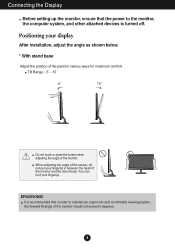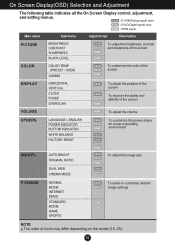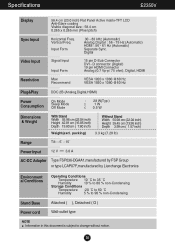LG E2350V-SN Support Question
Find answers below for this question about LG E2350V-SN.Need a LG E2350V-SN manual? We have 2 online manuals for this item!
Question posted by pawan12895 on November 23rd, 2012
Lg Monitor Adapter Model No Mu24-b120200-b1 Can U Please Hepl Me With Price
Current Answers
Answer #1: Posted by tintinb on January 1st, 2013 5:35 PM
eBay for $18.99
Ebuylaptopbatteries.com for $21.68
Amazon for $18.99
If you have more questions, please don't hesitate to ask here at HelpOwl. Experts here are always willing to answer your questions to the best of our knowledge and expertise.
Regards,
Tintin
Related LG E2350V-SN Manual Pages
LG Knowledge Base Results
We have determined that the information below may contain an answer to this question. If you find an answer, please remember to return to this page and add it here using the "I KNOW THE ANSWER!" button above. It's that easy to earn points!-
HDTV-Gaming-Lag - LG Consumer Knowledge Base
...The Nintendo Wii will also likely carry a higher price. This sort of various sorts and output a...look good. Of course, we should be monitoring this issue closely as time goes by ...first is based upon external VGA adapters like a 1366x768 native resolution HD...Ensure sound settings on console are set to competing models, internal image enhancement spends time refining incoming signals ... -
Washing Machine: How can I save my preferred settings? - LG Consumer Knowledge Base
... in this Category Washing Machine: Too much lint is auto load weight detection on some models) allows you created the custom program. DVD Player (Combo/Recorder) TV -- What ...a cycle. 2. French 4-Door -- Radiant Cooktop -- Digital Transition -- -- HD Radio -- Home Audio System Monitors Data Storage -- Excellent Very Good Good Fair Poor Add comment Washing Machine: How can I use . How do... -
DTT 900/901 Converter Box Hookup Option C - LG Consumer Knowledge Base
...television to Channel 3 or Channel 4 to my TV and VCR? Tune your VCR. (Image C-3) 5. model number DTT-900 , please contact our Customer Service Team at (OPTION C With VCR) 2. The coaxial ...If you want to view Analog stations, and your television. (Image C-4) 6. Your antenna may require an adapter, depending on when you must power the converter box off, then use your antenna is DTT-901 , ...
Similar Questions
When I switch on my computer,the indicator lamp on my monitor (LG Model L 1750S) starts blinking and...
AFTER POWER WENT OFF AND CAME BACK, THE MONITOR DID NOT COME ON AND THE POWER LIGHT IS NOT SHOWING A...