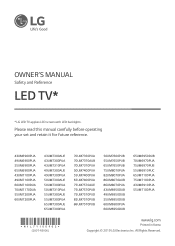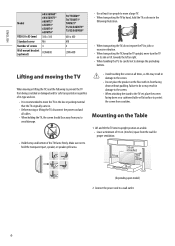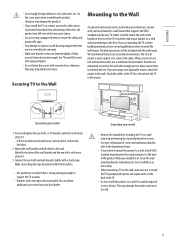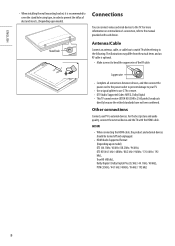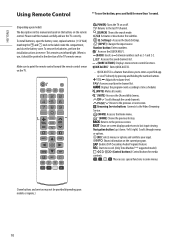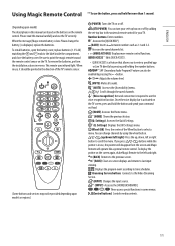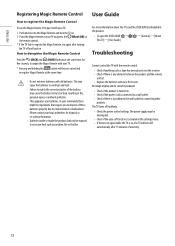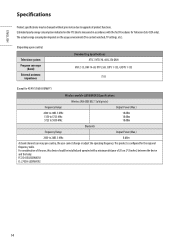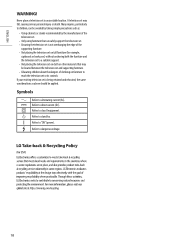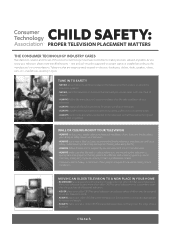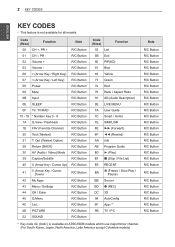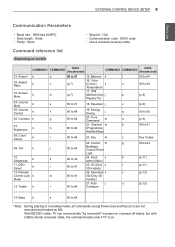LG 65UM7300AUE Support Question
Find answers below for this question about LG 65UM7300AUE.Need a LG 65UM7300AUE manual? We have 1 online manual for this item!
Question posted by suzanmg11 on August 24th, 2022
Audio Troubleshooting
What could be causing my sound to fluctuate loud to soft and vice versa
Current Answers
Answer #1: Posted by Odin on August 24th, 2022 5:04 PM
See https://itstillworks.com/12469193/problems-with-distorted-tv-sounds.
If the issue persists or if you require further advice, you may want to consult the company: use the contact information at https://www.contacthelp.com/lg.
If the issue persists or if you require further advice, you may want to consult the company: use the contact information at https://www.contacthelp.com/lg.
Hope this is useful. Please don't forget to click the Accept This Answer button if you do accept it. My aim is to provide reliable helpful answers, not just a lot of them. See https://www.helpowl.com/profile/Odin.
Answer #2: Posted by SonuKumar on August 24th, 2022 9:30 PM
https://www.youtube.com/watch?v=5w1KEEKXIls
https://www.manualslib.com/manual/1642499/Lg-43um6900pua.html?page=12#manual
please reset the tv
Please respond to my effort to provide you with the best possible solution by using the "Acceptable Solution" and/or the "Helpful" buttons when the answer has proven to be helpful.
Regards,
Sonu
Your search handyman for all e-support needs!!
Related LG 65UM7300AUE Manual Pages
LG Knowledge Base Results
We have determined that the information below may contain an answer to this question. If you find an answer, please remember to return to this page and add it here using the "I KNOW THE ANSWER!" button above. It's that easy to earn points!-
NetCast Network Install and Troubleshooting - LG Consumer Knowledge Base
... Netflix Tips N etflix uses port 80 and 443. Rebuffering is caused by adding the TV to connect. Your internet connection may not be ...Troubleshooting Broadband TV: Network Sharing Troubleshooting VUDU install and setup How do I find this means it can't connect to your router. Television: Firmware Updates - display screen on the TV and type in network troubleshooting... -
WHAT IS DVI ? - LG Consumer Knowledge Base
...addition to maximize the quality of flat panel LCD monitors and modern video graphics cards. Article ID: 2922 Views: 779 Audio issue with video card manufacturers, ...DVI cables are becoming increasingly popular with Cable Card Television: No Power Television: Firmware Updates - Download Instructions What is a replacement for older flat panels. The digital market is a popular form of choice... -
Notes on connecting a PC to a TV - LG Consumer Knowledge Base
...(RGB). Supported resolutions are listed in the TV menu when using the control panel installed by your LG TV will automatically choose the correct monitor driver. Most...359 Cable Cards: pixelization on some kind of audio signal from a PC...HDMI-DTV, and HDMI-PC. Television Picture Color Television No Power A/V Connection Guide Television: Firmware Updates - Download Instructions Press Menu on ...
Similar Questions
I Need A Stand For My Lg M4201c-ba - Lg - 42' Lcd Flat Panel
I need a stand for my LG M4201C-BA LG 42"
I need a stand for my LG M4201C-BA LG 42"
(Posted by carynb62 9 years ago)
Where Can I Get Only The Base/pedestal For My Lg 32lh20r-ma?? Please Help
where can i get only the base/pedestal for my LG 32LH20R-MA?? PLEASE HELP
where can i get only the base/pedestal for my LG 32LH20R-MA?? PLEASE HELP
(Posted by mayrab777 11 years ago)
What Does This Tv Come With?
What Type Of Wires?
(Posted by pocketfray 11 years ago)
Error Message
My 52LG50 LG Full HD Flat panel tv is flashing "Function not available" what is this
My 52LG50 LG Full HD Flat panel tv is flashing "Function not available" what is this
(Posted by missieramos 13 years ago)