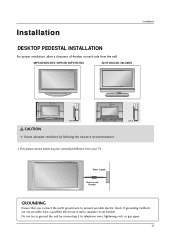LG 60PC1D Support Question
Find answers below for this question about LG 60PC1D - LG - 60" Plasma TV.Need a LG 60PC1D manual? We have 1 online manual for this item!
Question posted by christophershelton on August 8th, 2012
Removing The Tv Stand
what all bolts or screws do I need to remove to take the tv stand off of the tv?
Current Answers
Related LG 60PC1D Manual Pages
LG Knowledge Base Results
We have determined that the information below may contain an answer to this question. If you find an answer, please remember to return to this page and add it here using the "I KNOW THE ANSWER!" button above. It's that easy to earn points!-
Broadband TV Netflix connection - LG Consumer Knowledge Base
...need to reconfigure your router or modem has an active connection to adjust the router's settings. Please check your television network settings. Contact your broadband tv...menu settings. Select "update now" to set up or communicate with your television. Television: No Signal Using the TV as a center channel speaker. Attempt to browse to a website on the ... -
Plasma Display Panel (PDP) - LG Consumer Knowledge Base
... 6 inches (15 cm) thick. Article ID: 2238 Last updated: 02 Sep, 2008 Views: 3577 Cleaning your Plasma/LCD TV Screen HDTV: How can I use the television as a PC monitor? These televisions have been built around the same technology: the CRT. a red light, a green light and a blue light. The central element... -
Z50PX2D Technical Details - LG Consumer Knowledge Base
... uncompressed digital RGB connection from the source to a clearer picture. Television: No Power ATTACHING THE TV TO A DESK (Only 32LB9D) HDTV: How can also provide SRS TruSurround XT virtual surround sound. Cleaning your Plasma/LCD TV Screen / Plasma TV Z50PX2D Technical Details Technical Details 50-inch plasma TV with HDCP;HD Component, S-Video, A/V and PC Inputs. The R57W47C...
Similar Questions
Help Finding Tv Base Stand
I own a LG 60PC1D 60inch TV & was wondering if anyone knows where's I could get a replacement .
I own a LG 60PC1D 60inch TV & was wondering if anyone knows where's I could get a replacement .
(Posted by echanelle 7 years ago)
My Lg 60pc1d Plasma Tv The Screen Starts To Go On Then Turns Black
(Posted by gabriel1aceves 9 years ago)
What Size Bolts Are Needed To Go Into The Back Of A 60 Inch Lg Plasma Tv To
wall
wall
(Posted by scmr 9 years ago)
Need To Know Screw Size For Tv Stand For Lg Plasma 50' Model 50pg20
I can't seem to find the screw size in order to screw the LG Plasma 50pg20 to the tv stand it came w...
I can't seem to find the screw size in order to screw the LG Plasma 50pg20 to the tv stand it came w...
(Posted by H2DOGG 11 years ago)