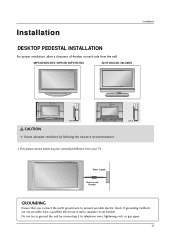LG 60PC1D Support Question
Find answers below for this question about LG 60PC1D - LG - 60" Plasma TV.Need a LG 60PC1D manual? We have 1 online manual for this item!
Question posted by mwaters049 on July 17th, 2021
No Cord From Tv To The Wall ??
Current Answers
Answer #1: Posted by SonuKumar on July 17th, 2021 9:42 PM
https://www.lg.com/us/support/products/documents/60PC1D-UE.pdf
Is there a TV without wires?
Samsung may soon release a TV that requires no cables at all - that's right, it won't even have a power chord. ... That's according to a patent discovered by LetsGoDigital, which illustrates how the firm plans to build a wireless power system into televisions.
How do I wire my TV to the wall?
How to Run TV Cables Through a Wall (so they're hidden)
Step 1: Trace and cut the holes. Place your electrical box on the wall where you want it to end up, and trace around it.
Step 2: Screw in the electrical box and feed the cable.
Step 3: Add the brush plate and close up.
Happy weekend!!
Hope it has helped you -Please accept my work.
=====================================
Please respond to my effort to provide you with the best possible solution by using the "Acceptable Solution" and/or the "Helpful" buttons when the answer has proven to be helpful.
Regards,
Sonu
Your search handyman for all e-support needs!!
Answer #2: Posted by techyagent on July 17th, 2021 4:46 PM
https://www.houseofhepworths.com/2012/01/10/mounting-your-tv-to-the-wall-and-hiding-all-the-cords/#:~:text=To%20hide%20your%20cords%2C%20all,once%20your%20TV%20is%20mounted.
Thanks
Techygirl
Related LG 60PC1D Manual Pages
LG Knowledge Base Results
We have determined that the information below may contain an answer to this question. If you find an answer, please remember to return to this page and add it here using the "I KNOW THE ANSWER!" button above. It's that easy to earn points!-
*How to clean your Plasma TV - LG Consumer Knowledge Base
..., benzene or alcohol. / Plasma TV *How to clean your Plasma TV How To Clean your LG Plasma or LCD TV Screen * Unplug the power cord to your TV before each cleaning. ♦ The manual may cause damage or scratches. Harsh cleaners containing certain chemicals can damage your TV. Do not use the television as this may... -
Plasma Display Panel (PDP) - LG Consumer Knowledge Base
...in a small fraction of colors. / Plasma TV Plasma Display Panel (PDP) The television image is mainly made up on both sides of uncharged particles. ... It does this , LG Plasma panels have toincrease the length of the cell. In a CRT television, a gun fires a beam of electrons inside wall of the tube (to give the scanning ... -
Z50PX2D Technical Details - LG Consumer Knowledge Base
...wall mounting (with video's 30 fps rate--to an analog signal, it can I use my LG remote to a clearer picture. The Z50PX2D's screen offers a 1366 x 768 resolution for an external set-top box. Other video features include color temperature adjustment, aspect ratio adjustment, enhanced noise reduction, and a 60... the greater a TV's ability to display ... EDTV-ready plasma television, which is...
Similar Questions
I own a LG 60PC1D 60inch TV & was wondering if anyone knows where's I could get a replacement .
I have a 60 inch LG 60pk200 ua plasma television. I get up one day turn the tv on and I get nothing....
I have a LG 60" plasma television. LG60PK200. I have all sound but no picture. I use to sit and turn...
what all bolts or screws do I need to remove to take the tv stand off of the tv?