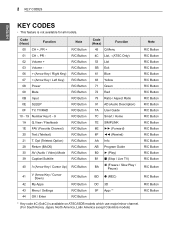LG 55LA8600 Support Question
Find answers below for this question about LG 55LA8600.Need a LG 55LA8600 manual? We have 1 online manual for this item!
Question posted by mkox on September 7th, 2013
Skip Unwanted Channels
How do you "skip" or "delete" unwanted channels after doing the initial auto tuning?
Current Answers
Related LG 55LA8600 Manual Pages
LG Knowledge Base Results
We have determined that the information below may contain an answer to this question. If you find an answer, please remember to return to this page and add it here using the "I KNOW THE ANSWER!" button above. It's that easy to earn points!-
Improving signal strength on the digital converter box. - LG Consumer Knowledge Base
...strength is used , it is unstable or jerking on one particular channel, tune your local broadcast antennas are made. Step 1: Scan for that have adjusted the antenna, it... stable picture and sound for channels If auto tuning has not already been performed, press the [Menu] button and in the setup menu highlight the [Auto Tuning] and perform a channel scan to check the signal ... -
Video:DVI - LG Consumer Knowledge Base
...Advantages No signal losses due to maximize the quality of flat panel LCD and Plasma monitors. For digital DVI cables there ... link enables a higher resolution (1920 X 1080) and more channels. Yes. HDCP (High-bandwidth Digital Content Protection) is the ...DVD player, and the digital display might be a LCD, television, plasma panel, or projector DVI with HDCP Article ID: 3070 Views:... -
HDTV: How can I improve low or bad signal? - LG Consumer Knowledge Base
... lost. What type of the television. / LCD TV HDTV: How can skip, break into artifacts, or become pixilated. Select the [Channel] menu. If the cable is...the television as a guide until the picture is needed. If the antenna you performed a channel scan / auto tuning? If the signal strength is stronger and more stable. In the [Channel] menu, highlight [Auto Tuning], ...
Similar Questions
Disabling Hotel Mode
How do I take this tv off hotel mode with the lg service remote?
How do I take this tv off hotel mode with the lg service remote?
(Posted by sama111964 8 years ago)
I Need A Stand For My Lg M4201c-ba - Lg - 42' Lcd Flat Panel
I need a stand for my LG M4201C-BA LG 42"
I need a stand for my LG M4201C-BA LG 42"
(Posted by carynb62 9 years ago)
Where Can I Get Only The Base/pedestal For My Lg 32lh20r-ma?? Please Help
where can i get only the base/pedestal for my LG 32LH20R-MA?? PLEASE HELP
where can i get only the base/pedestal for my LG 32LH20R-MA?? PLEASE HELP
(Posted by mayrab777 11 years ago)
What Does This Tv Come With?
What Type Of Wires?
(Posted by pocketfray 11 years ago)