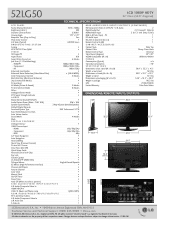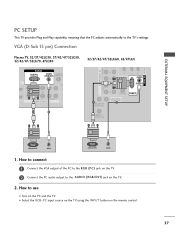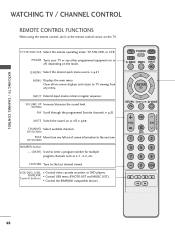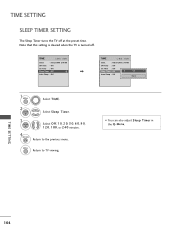LG 52LG50 Support Question
Find answers below for this question about LG 52LG50 - LG - 52" LCD TV.Need a LG 52LG50 manual? We have 2 online manuals for this item!
Question posted by karenkyle on November 7th, 2013
My 52lg50 Started Turning On By Itself, Randomly Shifting Settings & Volume
The person who posted this question about this LG product did not include a detailed explanation. Please use the "Request More Information" button to the right if more details would help you to answer this question.
Current Answers
Related LG 52LG50 Manual Pages
LG Knowledge Base Results
We have determined that the information below may contain an answer to this question. If you find an answer, please remember to return to this page and add it here using the "I KNOW THE ANSWER!" button above. It's that easy to earn points!-
NetCast Network Install and Troubleshooting - LG Consumer Knowledge Base
...enough. Does the auto setting fill in TV -> LCD TV LG TV Quick Setup Guide How do . You can 't connect to the document below for LG NetCast network enabled TVs. Check the chart above... PC or game system). Start to play a video from your queue to your network using a different cable. Detailed Setup Physical Connection Connect the TV to play a video, turn the firewall back on. Most... -
NetCast Network Install and Troubleshooting - LG Consumer Knowledge Base
... make no physical connection to your router (or gateway) will list the settings it found . 5) Close the menu and start using a standard Ethernet cable. If your LG TV, you need a Physical Connection, which is turned off firewall, activate Netflix and play a video, turn firewall back on some type of you find the MAC address? Article... -
How to use your Air Conditioner features - LG Consumer Knowledge Base
... any local retail store. When fresh air is used to run continuous cycles on auto start for heat, cool, and fan modes. Remote Control: the AUTO SWING feature controls... air conditioner's control panel ON button. Do not place remote near water or anything that batteries are from 1 to 12 hours or cancel if timer is turned off or set . Settings allowed are not rusting ...
Similar Questions
I Can't Seem To Be Able To Turn The Channels Or Volume
my TV will turn on but I can't change the volume or channel
my TV will turn on but I can't change the volume or channel
(Posted by phucthat10 8 years ago)
Remote Eye Not Responding?
No remote will work any function. And randomly different screens appear while watching tv, like auto...
No remote will work any function. And randomly different screens appear while watching tv, like auto...
(Posted by sixrings4me 10 years ago)
My Lg Scarlet Lcd Tv Has No Picture Or Sound Once Turned On
I turned my LG Scarlet LCD TV off via the remote then around 60 minutes later tuned it back on and t...
I turned my LG Scarlet LCD TV off via the remote then around 60 minutes later tuned it back on and t...
(Posted by Kirsty23 11 years ago)
My Lg 25kg50 Tv Flickers When I First Turn It On For About 5-8 Minutes
(Posted by dtrevino50 11 years ago)
Lg 52´ Setup And Program Information
We recently bought a tv from a friend and it was working fine, but when we brought it home, the cont...
We recently bought a tv from a friend and it was working fine, but when we brought it home, the cont...
(Posted by xx7willmar7xx 11 years ago)