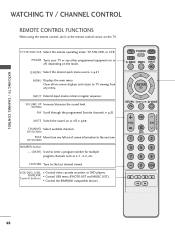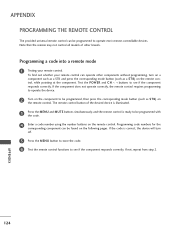LG 52LG50 Support Question
Find answers below for this question about LG 52LG50 - LG - 52" LCD TV.Need a LG 52LG50 manual? We have 2 online manuals for this item!
Question posted by sixrings4me on August 8th, 2013
Remote Eye Not Responding?
No remote will work any function. And randomly different screens appear while watching tv, like auto tuning, asking us to select a function. Buttons on side wil not work properly and can noy increase volume
Current Answers
Related LG 52LG50 Manual Pages
LG Knowledge Base Results
We have determined that the information below may contain an answer to this question. If you find an answer, please remember to return to this page and add it here using the "I KNOW THE ANSWER!" button above. It's that easy to earn points!-
Television: No Power - LG Consumer Knowledge Base
... remote control, try pressing the power button on connecting a PC to blue or green depending on the underside or back of antenna should be tested in the off position, no LED indicator light is present even if the television is turned on, the LED will illuminate. Article ID: 6281 Views: 5615 TV -> LCD TV... -
Programming the LST-3410A Remote to work with Different Devices - LG Consumer Knowledge Base
... devices from step 2 to see if the device responds properly. Programming the LST-3410A Remote to work with Different Devices The HD DVR remote control is a multi-brand universal remote control that can be programmed to operate with the MODE button on the remote control. 3 Press POWER and MUTE buttons simultaneously. Note The remote control may not be found , the device... -
How do I use my LG remote to control other devices? - LG Consumer Knowledge Base
... is not compatible with your television for the function selected will respond without the need to repeat the steps using another available code from the device list in the remote control programming section in order to program. If the device does not respond, you wish to control and press the corresponding function button on the device you will...
Similar Questions
Code Number Of Remote Control For Lg 37lg50 37'lcd Tv?
Could You tell me the code number of remote control for LG 37LG50 37"LCD TV? Thanks
Could You tell me the code number of remote control for LG 37LG50 37"LCD TV? Thanks
(Posted by leitnerv 9 years ago)
My Lg Scarlet Lcd Tv Has No Picture Or Sound Once Turned On
I turned my LG Scarlet LCD TV off via the remote then around 60 minutes later tuned it back on and t...
I turned my LG Scarlet LCD TV off via the remote then around 60 minutes later tuned it back on and t...
(Posted by Kirsty23 11 years ago)
Lg 52´ Setup And Program Information
We recently bought a tv from a friend and it was working fine, but when we brought it home, the cont...
We recently bought a tv from a friend and it was working fine, but when we brought it home, the cont...
(Posted by xx7willmar7xx 11 years ago)
Error Message
My 52LG50 LG Full HD Flat panel tv is flashing "Function not available" what is this
My 52LG50 LG Full HD Flat panel tv is flashing "Function not available" what is this
(Posted by missieramos 13 years ago)