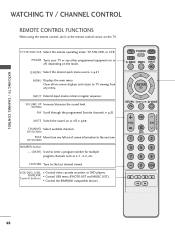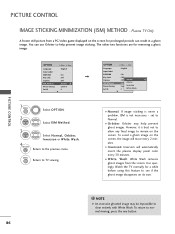LG 52LG50 Support Question
Find answers below for this question about LG 52LG50 - LG - 52" LCD TV.Need a LG 52LG50 manual? We have 2 online manuals for this item!
Question posted by 2005three on June 17th, 2013
Screen Replacement, Where Can I Find A Screen For My Lg52lg50
The person who posted this question about this LG product did not include a detailed explanation. Please use the "Request More Information" button to the right if more details would help you to answer this question.
Current Answers
Related LG 52LG50 Manual Pages
LG Knowledge Base Results
We have determined that the information below may contain an answer to this question. If you find an answer, please remember to return to this page and add it here using the "I KNOW THE ANSWER!" button above. It's that easy to earn points!-
Different Models of LCD's 30" to 42" (continued) - LG Consumer Knowledge Base
... inputs, one VGA and one DVI . / LCD TV Different Models of LCD's NetCast Network Install and Troubleshooting Television: Activating Vudu HDTV: How can I use the television as a PC monitor? MW-30LZ10 L30W36 &#...Models of LCD's 30" DU-42LZ30 1366 X 768p Resolution (16:9) 176 x 176 Viewing Angle 500 cd/m2 Brightness ATSC/NTSC/Clear QAM Tuner 2-Tuner PIP/POP/Split Screen 1000:1 Contrast... -
LCD Terminology: Digital Video Interface - LG Consumer Knowledge Base
... interface to replace VGA . Most home electronics support DVI-I supports both . Most smaller screen LCDs will have a DVI-D and a VGA ( WXGA ) input. / LCD TV LCD Terminology: Digital Video Interface - Article ID: 2924 Views: 577 Terminology LCD Terminology: Viewing Angle LCD Terminology: Progressive scan (continued) LCD Terminology: Resolutions LCD Terminology: Tuning Systems LCD Terminology... -
Z50PX2D Technical Details - LG Consumer Knowledge Base
...50" Plasma Integrated HDTV;1366 x 768p Resolution;8000:1 High Contrast Ratio;1000 cd/m? Cleaning your Plasma/LCD TV Screen What's in the Box Plasma TV, remote control (with HDCP;HD Component, S-Video, A/V and PC Inputs. Television: No Power ATTACHING THE TV... for receiving digital unscrambled cable signals 1000cd/m2 high brightness panel, 8000:1 contrast ratio, 3D YC comb filter, 3:2 ...
Similar Questions
52' Lg50
TV goes on and off by itself. Had a repairman come out and he said that the part inside that control...
TV goes on and off by itself. Had a repairman come out and he said that the part inside that control...
(Posted by Cari9857 11 years ago)
Replacement Stand For 50' Lg Tv
Where can I get a LG 50PC1DRA-UA replacement stand?
Where can I get a LG 50PC1DRA-UA replacement stand?
(Posted by sthaddeus 11 years ago)
While Watching Picture On My Lcd Tv Screen'this Functioin Is Not Available Now'.
lg lcd tv model no 26LH20R. remote not working in the day time.with out operating the remote in tv a...
lg lcd tv model no 26LH20R. remote not working in the day time.with out operating the remote in tv a...
(Posted by venkisuma101 12 years ago)
Error Message
My 52LG50 LG Full HD Flat panel tv is flashing "Function not available" what is this
My 52LG50 LG Full HD Flat panel tv is flashing "Function not available" what is this
(Posted by missieramos 13 years ago)