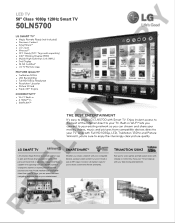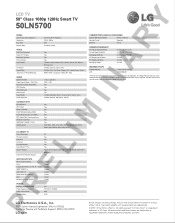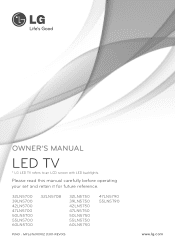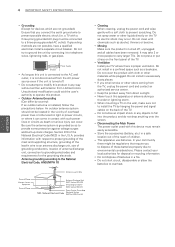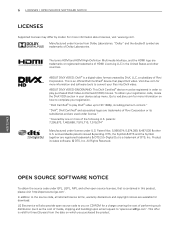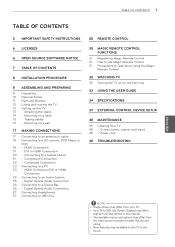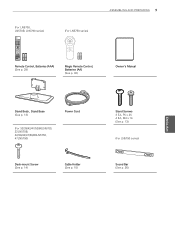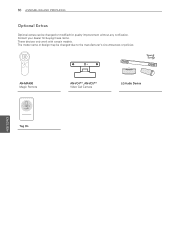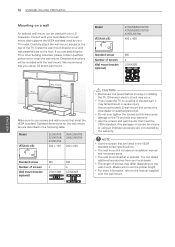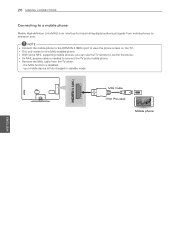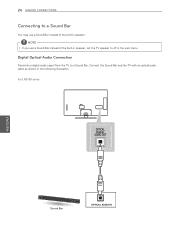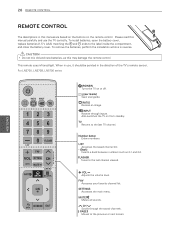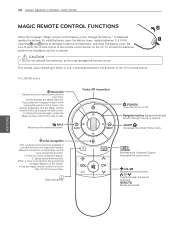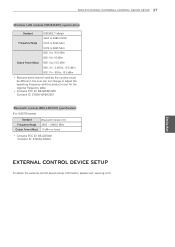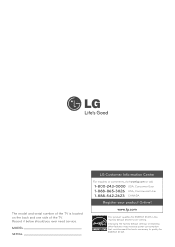LG 50LN5700 Support Question
Find answers below for this question about LG 50LN5700.Need a LG 50LN5700 manual? We have 3 online manuals for this item!
Question posted by sfjetsetsf on January 1st, 2015
How Do I Bluetooth Enable My Nakamichi Sound Board To My Lg 50ln5700?
The person who posted this question about this LG product did not include a detailed explanation. Please use the "Request More Information" button to the right if more details would help you to answer this question.
Current Answers
Answer #1: Posted by Autodiy on January 2nd, 2015 2:11 PM
Download the owners manual n the link below for full instructions
Www.autodiy.co.za
Related LG 50LN5700 Manual Pages
LG Knowledge Base Results
We have determined that the information below may contain an answer to this question. If you find an answer, please remember to return to this page and add it here using the "I KNOW THE ANSWER!" button above. It's that easy to earn points!-
Video:DVI - LG Consumer Knowledge Base
...DVI-D (Digital) Dual link enables a higher resolution (1920 X 1080) and more ...flat panel LCD and Plasma monitors. Is there a distance limitation? DVI is the difference between the video source and the digital display (receiver). The video source might be a computer, set-top box, or DVD player, and the digital display might be a LCD, television, plasma panel... -
Bluetooth Profiles - LG Consumer Knowledge Base
... device. An example of object push would be streaming songs stored on one enabled device to a Bluetooth enabled printer from the phone's camera in use of an interface device such as a wireless keyboard as a data modem with a bluetooth hands free headset is an example of files and transfer non-protected files like... -
Plasma Display Panel (PDP) - LG Consumer Knowledge Base
... and the scene. For 75 years, the vast majority of televisions have 4 different gases, which stimulates the gas atoms to the addition of zero. The released ultraviolet photons interact with a voltage difference between the glass plates, on store shelves: the plasma flat panel display. In addition to release ultraviolet photons. ...
Similar Questions
Need The Code
need the code on a lg universal remote 4 devices the TV is a LG 50LN5700
need the code on a lg universal remote 4 devices the TV is a LG 50LN5700
(Posted by crystabellcb 6 years ago)
I Need A Stand For My Lg M4201c-ba - Lg - 42' Lcd Flat Panel
I need a stand for my LG M4201C-BA LG 42"
I need a stand for my LG M4201C-BA LG 42"
(Posted by carynb62 9 years ago)
Where Can I Get Only The Base/pedestal For My Lg 32lh20r-ma?? Please Help
where can i get only the base/pedestal for my LG 32LH20R-MA?? PLEASE HELP
where can i get only the base/pedestal for my LG 32LH20R-MA?? PLEASE HELP
(Posted by mayrab777 11 years ago)
What Does This Tv Come With?
What Type Of Wires?
(Posted by pocketfray 11 years ago)
Error Message
My 52LG50 LG Full HD Flat panel tv is flashing "Function not available" what is this
My 52LG50 LG Full HD Flat panel tv is flashing "Function not available" what is this
(Posted by missieramos 13 years ago)