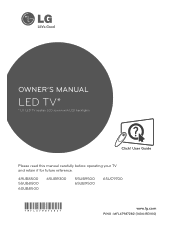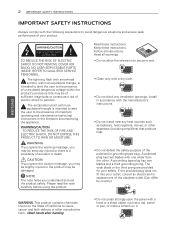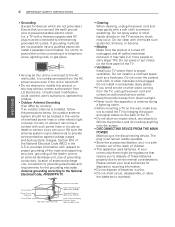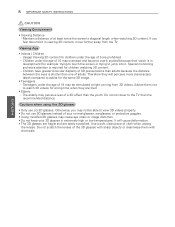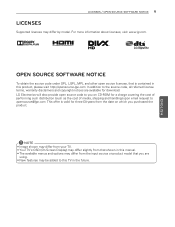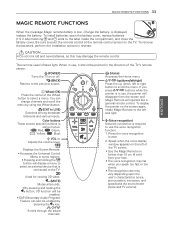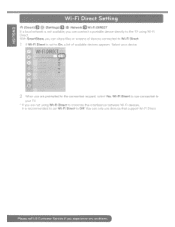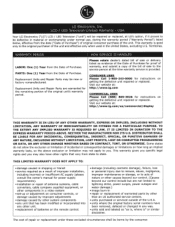LG 49UB8500 Support Question
Find answers below for this question about LG 49UB8500.Need a LG 49UB8500 manual? We have 1 online manual for this item!
Question posted by mixdup2001 on June 3rd, 2015
Lg 50ps80ed-aa Picture Issues
My LG 50PS80ED-AA tv has funny picture colours whites have a reddish tinge and is a bit grainy what would be wrong.
Current Answers
Answer #1: Posted by TechSupport101 on June 3rd, 2015 6:56 PM
There is a downloadable Service Manual here http://servicemanuals.pro/servicemanuals/lg/service_manual/tv/plasma/ps/50ps80ed-aa_chassis_pa92a/details.html that should be of great help in resolving the issue.
Related LG 49UB8500 Manual Pages
LG Knowledge Base Results
We have determined that the information below may contain an answer to this question. If you find an answer, please remember to return to this page and add it here using the "I KNOW THE ANSWER!" button above. It's that easy to earn points!-
Television: No Power - LG Consumer Knowledge Base
...or surge protector? If the television will not respond to a TV Audio issue with frequent electrical storms or power surges, use ? Some new televisions include a main power switch located&#... the power button on the underside or back of the television's frame. Was the television just purchased? Television No Picture What is plugged into an electrical outlet or surge protector.... -
WHAT IS DVI ? - LG Consumer Knowledge Base
...short while, the digital transfer method of flat panel LCD monitors and modern video graphics cards....delivery, and DVI is a replacement for older flat panels. Download Instructions What is a popular form ...issue with video card manufacturers, and most cards nowadays include both a and a DVI output port. DVI cables are becoming increasingly popular with Cable Card Television: No Power Television... -
Plasma Display Panel (PDP) - LG Consumer Knowledge Base
...flat panel display. All gases have a serious drawback: They are also sandwiched between two plates of free-flowing ions (electrically charged atoms) and electrons (negatively charged particles). Under normal conditions, a gas is improved. The television...Cleaning your Plasma/LCD TV Screen HDTV: How can I use the television as a PC monitor? These televisions have wide screens, comparable...
Similar Questions
I Need A Stand For My Lg M4201c-ba - Lg - 42' Lcd Flat Panel
I need a stand for my LG M4201C-BA LG 42"
I need a stand for my LG M4201C-BA LG 42"
(Posted by carynb62 9 years ago)
Lg 26lg30ua Has No Picture. Sound Good But Black Screen
(Posted by Wat2jwt 9 years ago)
Where Can I Get Only The Base/pedestal For My Lg 32lh20r-ma?? Please Help
where can i get only the base/pedestal for my LG 32LH20R-MA?? PLEASE HELP
where can i get only the base/pedestal for my LG 32LH20R-MA?? PLEASE HELP
(Posted by mayrab777 11 years ago)
What Does This Tv Come With?
What Type Of Wires?
(Posted by pocketfray 11 years ago)
Picture Flickering
When I turn my television set on the t.v. begins to flicker white then yellow. It does this continuo...
When I turn my television set on the t.v. begins to flicker white then yellow. It does this continuo...
(Posted by marcellarri 12 years ago)