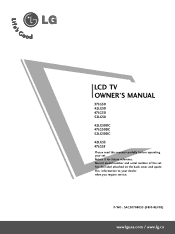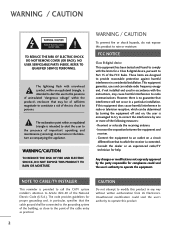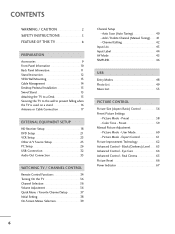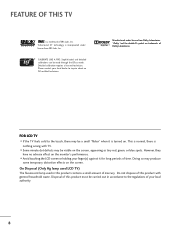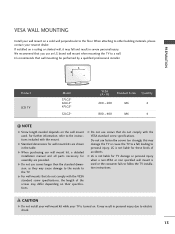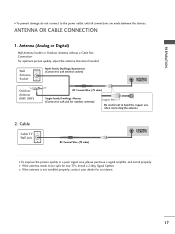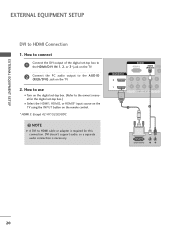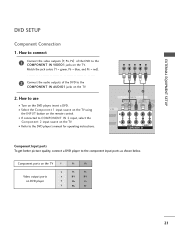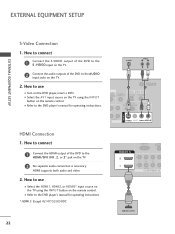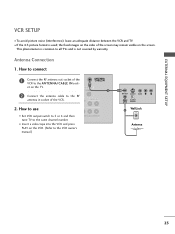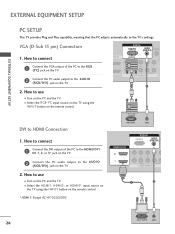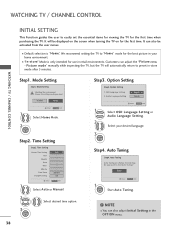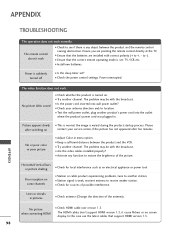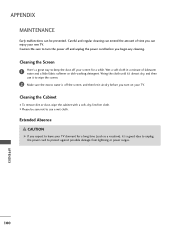LG 47LG50DC Support Question
Find answers below for this question about LG 47LG50DC - LG - 46.9" LCD TV.Need a LG 47LG50DC manual? We have 1 online manual for this item!
Question posted by marcellarri on May 25th, 2011
Picture Flickering
When I turn my television set on the t.v. begins to flicker white then yellow. It does this continuosly until the television is powered off
Current Answers
Related LG 47LG50DC Manual Pages
LG Knowledge Base Results
We have determined that the information below may contain an answer to this question. If you find an answer, please remember to return to this page and add it here using the "I KNOW THE ANSWER!" button above. It's that easy to earn points!-
*How to clean your Plasma TV - LG Consumer Knowledge Base
... paper towels to clean your Plasma/LCD TV screen with the Plasma or LCD TV Package. Removing the dust and fingerprints from the Plasma TV cleaning kit. Use a vacuum on low setting with a cleaner picture. Plasma Display Panel (PDP) Broadband TV: Network Troubleshooting Television: No Power Step 3 : Gently dust your plasma TV screen. Do not spray any cleaning... -
Plasma Display Panel (PDP) - LG Consumer Knowledge Base
... a CRT set, you introduce...turn. It does this , LG Plasma panels have toincrease the length of the tube (to give the scanning electron gun room to forman image. This glow can I improve low or bad signal? Article ID: 2238 Last updated: 02 Sep, 2008 Views: 3577 Cleaning your Plasma/LCD TV Screen HDTV: How can I use the television...picture a slight tint depending on both sides of televisions... -
Z50PX2D Technical Details - LG Consumer Knowledge Base
... set-top box. It includes such television features as a PC monitor? Article ID: 6059 Last updated: 11 May, 2009 Views: 828 VIDEO Stand Installation/ Removal: 42PG 50PG 60PG HDTV: How do I use my LG remote to display subtle color details and not get vivid colors like experience at home. Cleaning your Plasma/LCD TV...
Similar Questions
Lg 42lg60-lg-42'lcd Tv
When power on the Tv after 3 or 4 minutes its switched off and restart again and again it switch off...
When power on the Tv after 3 or 4 minutes its switched off and restart again and again it switch off...
(Posted by snehalvijayee079 8 years ago)
My Lg 32lg60 - Lg - 32' Lcd Tv. After About 10 To 15 Minutes Started Blinking.
my LG 32LG60 - LG - 32" LCD TV. after about 10 to 15 minutes started blinking. plz guide us. Picture...
my LG 32LG60 - LG - 32" LCD TV. after about 10 to 15 minutes started blinking. plz guide us. Picture...
(Posted by shyamgupta838383 9 years ago)
My Lg Scarlet Lcd Tv Has No Picture Or Sound Once Turned On
I turned my LG Scarlet LCD TV off via the remote then around 60 minutes later tuned it back on and t...
I turned my LG Scarlet LCD TV off via the remote then around 60 minutes later tuned it back on and t...
(Posted by Kirsty23 11 years ago)
42lg5000-za Lcd Tv With Red Line
Hi,I have an 42LG5000-za LCD TV which has developed a red line down the right hand side of the scree...
Hi,I have an 42LG5000-za LCD TV which has developed a red line down the right hand side of the scree...
(Posted by debbiegreen07 11 years ago)
While Watching Picture On My Lcd Tv Screen'this Functioin Is Not Available Now'.
lg lcd tv model no 26LH20R. remote not working in the day time.with out operating the remote in tv a...
lg lcd tv model no 26LH20R. remote not working in the day time.with out operating the remote in tv a...
(Posted by venkisuma101 12 years ago)