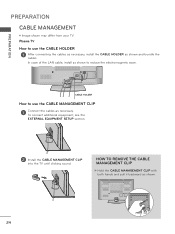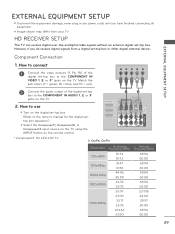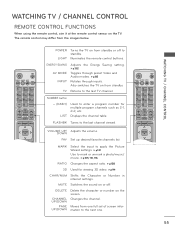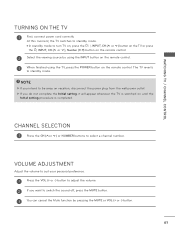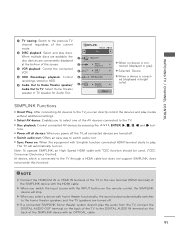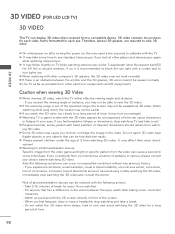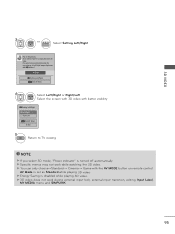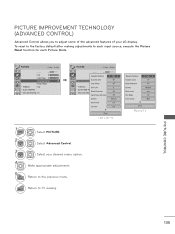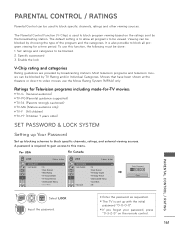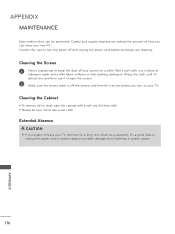LG 47LX9500 Support Question
Find answers below for this question about LG 47LX9500.Need a LG 47LX9500 manual? We have 3 online manuals for this item!
Question posted by lancetaylor on July 27th, 2013
No Picture Or Sound After Power Failure
Today my LG47LX9500 was working fine until a power failure. When power was restored, I turned on the TV with the remote, the LG screen came up for a second(with no time setting shown), then all goes blank. When turned off the standby glows bright red. Disconnecting and reconnecting power does not help. Can anyone help?
Current Answers
Answer #1: Posted by TommyKervz on July 27th, 2013 3:48 AM
Greetings - If you are using a cable box/satellite, there is probably no need to call a service technician. Try to pulling out the cable box/receiver's power cable from the wall outlet for 2 to 3 minutes and plug it back after. Then wait for it to initialize fully and all should be well afterwards.
Related LG 47LX9500 Manual Pages
LG Knowledge Base Results
We have determined that the information below may contain an answer to this question. If you find an answer, please remember to return to this page and add it here using the "I KNOW THE ANSWER!" button above. It's that easy to earn points!-
Dehumidifier will not start or run at all - LG Consumer Knowledge Base
... a lower setting ? Was there a power outage (failure) or did you turn the unit ...off . Otherwise the overload protector will not start or run at all Follow these troubleshooting steps if the dehumidifier does not run. Customer is calling in the off position or on ? The light glows when bucket is on ? Is the humidity control setting... -
How to use your Air Conditioner features - LG Consumer Knowledge Base
...set between the ranges of the cover with the prongs snaps in the remote control. EER? After approximately 3 minutes, the fan will turn the unit on auto start for a long period of the room. AUTO START: if power failure...ROOM TEMPERATURE button (when pushed) automatically controls the temperature of time. &#... -
Z50PX2D Technical Details - LG Consumer Knowledge Base
..., it can I use my LG remote to video for sports and movies, and it delivers an unblemished image. Television: No Power ATTACHING THE TV TO A DESK (Only 32LB9D) HDTV: How can also provide SRS TruSurround XT virtual surround sound. digital cable tuner (QAM), for the reception of most LCD screens), and easy placement due to a plasma...
Similar Questions
Lg Tv 47lx9500
Just heard a noise from my tv and it went off no power anymore i think its a power suplly. Where can...
Just heard a noise from my tv and it went off no power anymore i think its a power suplly. Where can...
(Posted by fkuseli 6 years ago)
My Lg 47lx9500 Has Sound But No Picture And The Screen Is Sometimes White
(Posted by sitimamike 8 years ago)
My Lg 47le5400 Has No Picture After Power Surge What Can I Do???
(Posted by pennycakes 11 years ago)