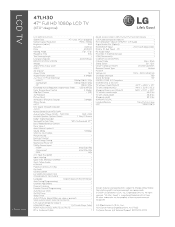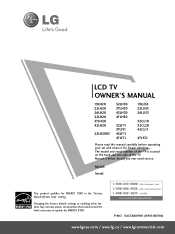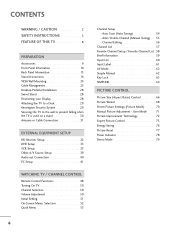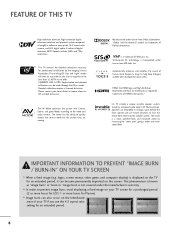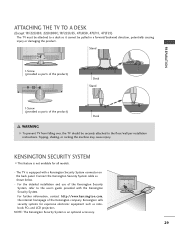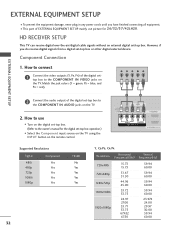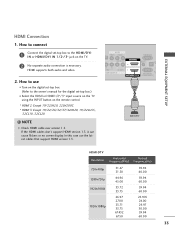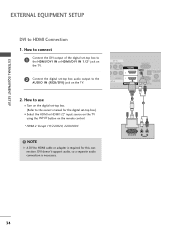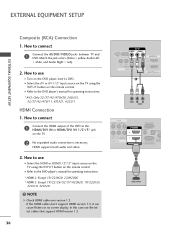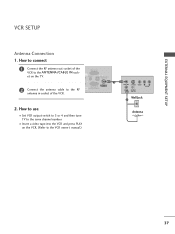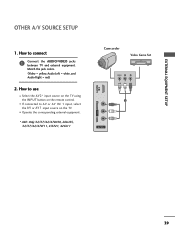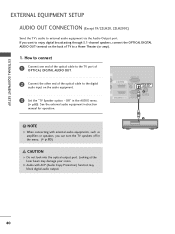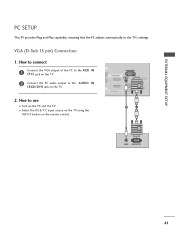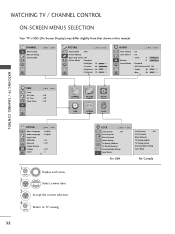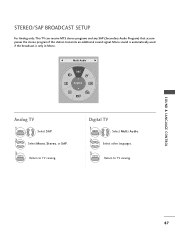LG 47LH30 Support Question
Find answers below for this question about LG 47LH30 - LG - 47" LCD TV.Need a LG 47LH30 manual? We have 2 online manuals for this item!
Question posted by gmanslim2003 on December 31st, 2011
Where Can I Find The Audio Out Jacks?
The person who posted this question about this LG product did not include a detailed explanation. Please use the "Request More Information" button to the right if more details would help you to answer this question.
Current Answers
Related LG 47LH30 Manual Pages
LG Knowledge Base Results
We have determined that the information below may contain an answer to this question. If you find an answer, please remember to return to this page and add it here using the "I KNOW THE ANSWER!" button above. It's that easy to earn points!-
TV:Audio Connections - LG Consumer Knowledge Base
...the sound card in stereo form as a front-panel headphone jack and the plug for a full size headphone set...flat at the ends can impede the optical link. / Audio RCA - Because of A/V connection. RCA audio jacks and plugs are below 100 watts Multiway binding post - inch phone jack...ID: 3061 Views: 1647 TV:AUDIO Toslink optical ports pass the same SPDIF digital audio data as dust and ... -
Various Connection Set ups for LST-3410A - LG Consumer Knowledge Base
... the HD DVR to the "DVI IN" jack on your TV/Monitor with a " Digital Audio Input (Optical)" jack, connect to "DIGITALAUDIO (OPTICALOUT)" jack. 3. Connect the " DVI OUT" jack from the HD DVR to the "ANTIN" jack on your TV/Monitor with a coaxial RF cable. 2. Connect your Antenna to the L/R "AUDIO IN" jacks on the HD DVR using DVI-D may not... -
WHAT IS DVI ? - LG Consumer Knowledge Base
... flat panel LCD monitors and modern video graphics cards. Download Instructions What is a replacement for the P&D Plug & It is VUDU? Article ID: 2922 Views: 779 Audio issue with video card manufacturers, and most cards nowadays include both a and a DVI output port. DVI cables are becoming increasingly popular with Cable Card Television: No Power Television...
Similar Questions
How Do I Get To The Master Reset Screen In Lg 47lh30 Tv
(Posted by bowar 10 years ago)
Lg 47 Ich T.v///remote # Is Akb73655806
The volume works ,but the channel changer does not. How do i correct this
The volume works ,but the channel changer does not. How do i correct this
(Posted by hegs386 10 years ago)
Repair Of Lcd Tv
my lg lcd tv 26LH20R has no vedio only audio is working, what to do ?
my lg lcd tv 26LH20R has no vedio only audio is working, what to do ?
(Posted by pawansingh2707 11 years ago)
Where Can I Purchase The Recommended Wall Mount For The Lg 32lh30 Tv?
I need the RW230 and the AW47LG30M
I need the RW230 and the AW47LG30M
(Posted by erinleighpetersen 12 years ago)