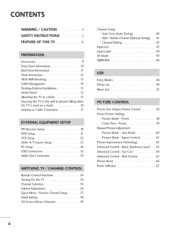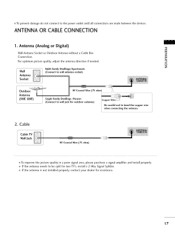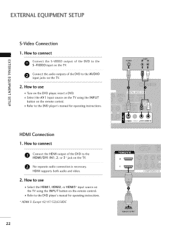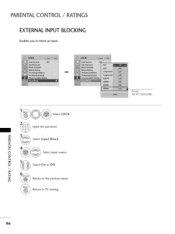LG 42LG50DC Support Question
Find answers below for this question about LG 42LG50DC - LG - 42" LCD TV.Need a LG 42LG50DC manual? We have 1 online manual for this item!
Question posted by mcherry on December 9th, 2010
Replacement Of Rf Tuner Section Oflg 42lg50dc.
Recently we have had 2 LG 42LG50DC units fail. The RF tuner does not work, but all other imputs function. I need to find out if the tuner is a sub board or part of the main board. I have found a part at MCM, MCM Order #: EBR60284102. There is no picture on their page. I can replace a sub pcb, but have no tools to work with surface mount bords. Is this part a replaceable PCB.
Current Answers
Related LG 42LG50DC Manual Pages
LG Knowledge Base Results
We have determined that the information below may contain an answer to this question. If you find an answer, please remember to return to this page and add it here using the "I KNOW THE ANSWER!" button above. It's that easy to earn points!-
Different Models of LCD's 30" to 42" (continued) - LG Consumer Knowledge Base
...) TV:LCD: Terminology LCD Terminology: Viewing Angle / LCD TV Different Models of LCD's NetCast Network Install and Troubleshooting Television: Activating Vudu HDTV: How can I use the television as a PC monitor? MW-30LZ12 LG RU-30LZ50 DU-30LZ30 (ATSC Tuner) 37" Integrated HDTV The 37" widescreen model has a built-in ATSC tuner. MW-30LZ10 L30W36 to picture... -
Oven: Troubleshooting (continued) - LG Consumer Knowledge Base
... Oven Controls. • Meat too close to below locking temperature. Insert on oven surfaces. Grease has built up on broiler pan wrong side up and slots down to allow... oven section. • Incorrect cookware or cookware of day. • Plug on the broiler pan with your local electric company for assistance. • The PF message will not work . • Replace or tighten... -
Z50PX2D Technical Details - LG Consumer Knowledge Base
... Plasma/LCD TV Screen The R57W47C also features a digital cable tuner (QAM), which allows for channels? Other video features include color temperature adjustment, aspect ratio adjustment, enhanced noise reduction, and a 60,000-hour screen lifetime. HDMI makes an uncompressed digital RGB connection from the source to a clearer picture. HDMI uses HDCP copy protection. Television: No...
Similar Questions
Lg 42lg60-lg-42'lcd Tv
When power on the Tv after 3 or 4 minutes its switched off and restart again and again it switch off...
When power on the Tv after 3 or 4 minutes its switched off and restart again and again it switch off...
(Posted by snehalvijayee079 8 years ago)
Taking 42ls570t 42' Lcd Tv From Norway To Uk.
I have recently moved back to the UK after being in Norway.While there I bought an LG 42ls570t 42" L...
I have recently moved back to the UK after being in Norway.While there I bought an LG 42ls570t 42" L...
(Posted by peterguilliatt99 8 years ago)
My Lg Scarlet Lcd Tv Has No Picture Or Sound Once Turned On
I turned my LG Scarlet LCD TV off via the remote then around 60 minutes later tuned it back on and t...
I turned my LG Scarlet LCD TV off via the remote then around 60 minutes later tuned it back on and t...
(Posted by Kirsty23 11 years ago)
42lg5000-za Lcd Tv With Red Line
Hi,I have an 42LG5000-za LCD TV which has developed a red line down the right hand side of the scree...
Hi,I have an 42LG5000-za LCD TV which has developed a red line down the right hand side of the scree...
(Posted by debbiegreen07 11 years ago)
While Watching Picture On My Lcd Tv Screen'this Functioin Is Not Available Now'.
lg lcd tv model no 26LH20R. remote not working in the day time.with out operating the remote in tv a...
lg lcd tv model no 26LH20R. remote not working in the day time.with out operating the remote in tv a...
(Posted by venkisuma101 12 years ago)