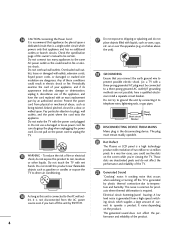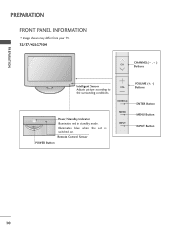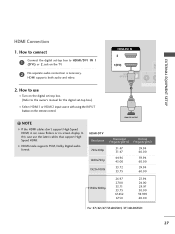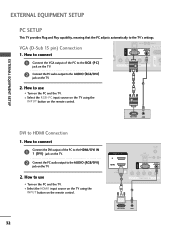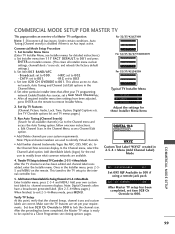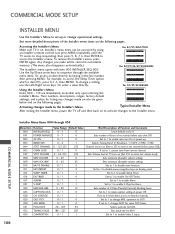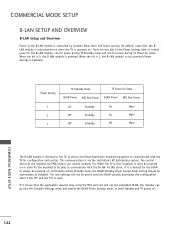LG 42LD655H Support Question
Find answers below for this question about LG 42LD655H.Need a LG 42LD655H manual? We have 1 online manual for this item!
Question posted by elsid95760 on May 24th, 2012
This Tv Is Always In Mono Mode
The Hotel I'm staying in currently has this TV in the room. Unfortunately, the sound says it's in mono mode and I can't make any adjustments to get it out of mono mode. When I play back a Redbox movie via HDMI, the sound displays a dashed display (----). Is this because these TV's were set up to be in mono mode at all time and on all inputs. The sound is typically mono - not a good way to show off this TV's features.
Current Answers
Related LG 42LD655H Manual Pages
LG Knowledge Base Results
We have determined that the information below may contain an answer to this question. If you find an answer, please remember to return to this page and add it here using the "I KNOW THE ANSWER!" button above. It's that easy to earn points!-
Video:DVI - LG Consumer Knowledge Base
... uses The video source might be a computer, set-top box, or DVD player, and the digital display might be a LCD, television, plasma panel, or projector DVI with HDCP Article ID: 3070 Views: 560 Also read TV:VIDEO: BOX HDMI TV:Video: Multipurpose Blu-ray TV:Video Connections:480i TV: Video:Chart DLNA Setup on a LG Blu-ray Player... -
Z50PX2D Technical Details - LG Consumer Knowledge Base
...virtual surround sound. The R57W47C also features a digital cable tuner (QAM), which includes built-in improved detail and color purity, a more stable video image, and nearly eliminating dot crawl and color bleeding. Other video features include color temperature adjustment, aspect ratio adjustment, enhanced noise reduction, and a 60,000-hour screen lifetime. HDMI makes an uncompressed... -
How does TruMotion affect the frame rate? - LG Consumer Knowledge Base
... 42" (continued) TruMotion is a video processing technique that makes 24p input look more like it would in a movie theater. TruMotion can be turned off , each frame is processed 2 times. Additionally, A 240Hz panel will still operate at 120Hz. to create smoother motion. The TV will add a blanking frame to match the frame rate of...
Similar Questions
Disabling Hotel Mode
How do I take this tv off hotel mode with the lg service remote?
How do I take this tv off hotel mode with the lg service remote?
(Posted by sama111964 8 years ago)
I Need A Stand For My Lg M4201c-ba - Lg - 42' Lcd Flat Panel
I need a stand for my LG M4201C-BA LG 42"
I need a stand for my LG M4201C-BA LG 42"
(Posted by carynb62 9 years ago)
Can Coby Stereo Speaker Set With A Single Input Plug Used With The Lg32lc2dtv?
(Posted by suttonbullet 10 years ago)
Where Can I Get Only The Base/pedestal For My Lg 32lh20r-ma?? Please Help
where can i get only the base/pedestal for my LG 32LH20R-MA?? PLEASE HELP
where can i get only the base/pedestal for my LG 32LH20R-MA?? PLEASE HELP
(Posted by mayrab777 11 years ago)
What Does This Tv Come With?
What Type Of Wires?
(Posted by pocketfray 11 years ago)