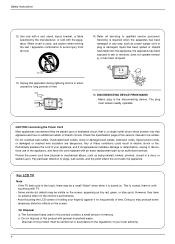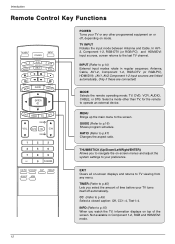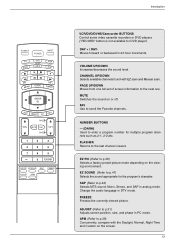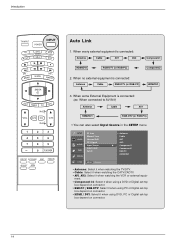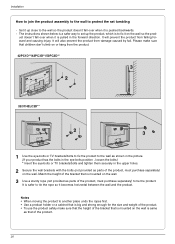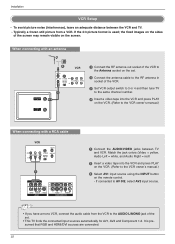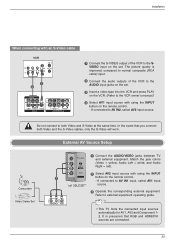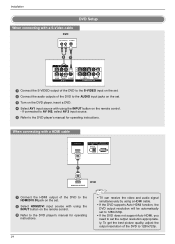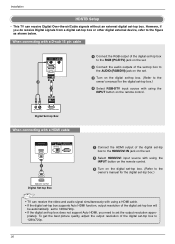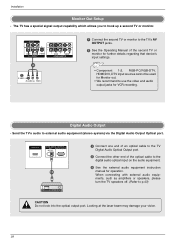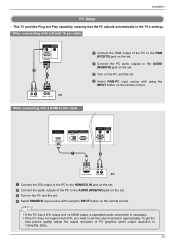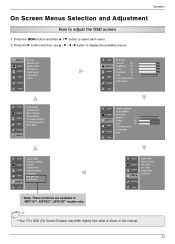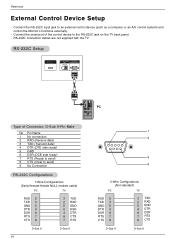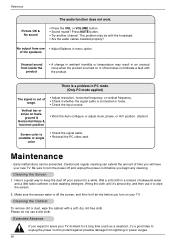LG 32LC2D Support Question
Find answers below for this question about LG 32LC2D - LG - 32" LCD TV.Need a LG 32LC2D manual? We have 1 online manual for this item!
Question posted by suttonbullet on October 1st, 2013
Can Coby Stereo Speaker Set With A Single Input Plug Used With The Lg32lc2dtv?
The person who posted this question about this LG product did not include a detailed explanation. Please use the "Request More Information" button to the right if more details would help you to answer this question.
Current Answers
Related LG 32LC2D Manual Pages
LG Knowledge Base Results
We have determined that the information below may contain an answer to this question. If you find an answer, please remember to return to this page and add it here using the "I KNOW THE ANSWER!" button above. It's that easy to earn points!-
Pairing Bluetooth Devices LG Rumor 2 - LG Consumer Knowledge Base
...Music & Pictures LG Voyager Mobile Phones: Lock Codes What are pairing to LG Bluetooth stereo speakers (MSB-100). 4. / Mobile Phones Pairing Bluetooth Devices LG Rumor 2 NOTE: ...Pass code has been entered (if applicable), the pairing process will begin , the Bluetooth device you wish to use with Hands Free". 3. The handset will be able to determine the PIN / Pass code. With the&#... -
Television: Noise/Audio problems - LG Consumer Knowledge Base
... the same input, try another cable. If audio is switched off and back on, cable box will not be changed , TV needs service. 7. This option can be adjusted as needed to be on type of TV speakers or use my LG remote to stereo or English. Adjust audio settings as a center channel speaker. Test another set of TV menu... -
Z50PX2D Technical Details - LG Consumer Knowledge Base
... an external set-top box. The R57W47C also features a digital cable tuner (QAM), which includes built-in ), optical digital audio (1 out) Two stereo speakers, 1015 watts apiece (30 watts total) Product Description Amazon.com Product Description The 50-inch Zenith Z50PX2D EDTV-ready plasma television, which allows for the reception of most LCD screens), and...
Similar Questions
What Universal Remote Works For The
what universal remote will work for this
what universal remote will work for this
(Posted by denisemmendibles 2 years ago)
What Size Bolts Are Used For The Stand Assembly?
The 4 bolts necessary for stand Assembly were missing from the accessory box that came with my 32LC2...
The 4 bolts necessary for stand Assembly were missing from the accessory box that came with my 32LC2...
(Posted by VCZarfati 8 years ago)
Lg32lc2d-ec
Hi my tv is playing up, distorted signal sound comming from the speakers and picture disapears.
Hi my tv is playing up, distorted signal sound comming from the speakers and picture disapears.
(Posted by lesleyannegraham 10 years ago)
Hi I Have A Problem With My Lcd Tv. This Is The Lg 26lg30r. When I Plug The Tv I
(Posted by yogafaodiansyah 12 years ago)
I Have Lg Lcd Tv 32lh30. What Is The Use Of Usb-in Service Connection At The Bac
Can I use USB connection provided at the rear of TV for photo/video? I do not find any instruction o...
Can I use USB connection provided at the rear of TV for photo/video? I do not find any instruction o...
(Posted by shashila 12 years ago)