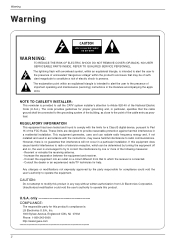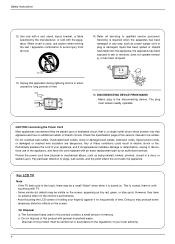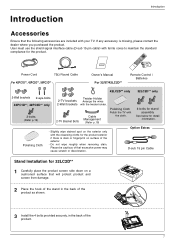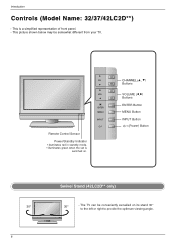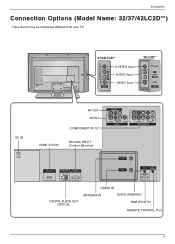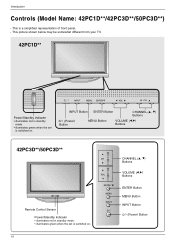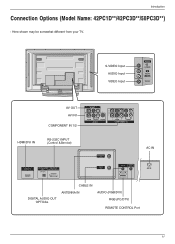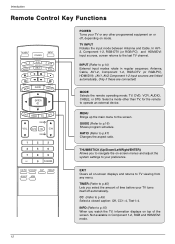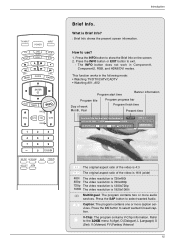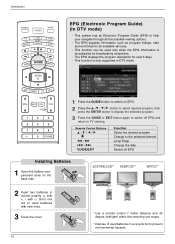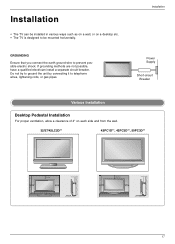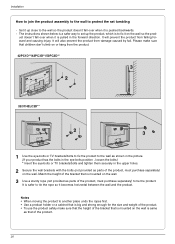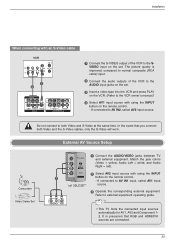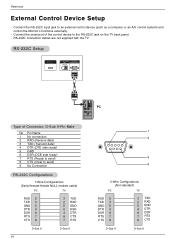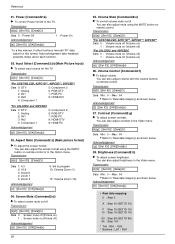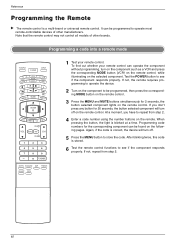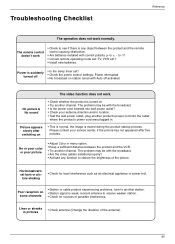LG 32LC2D Support Question
Find answers below for this question about LG 32LC2D - LG - 32" LCD TV.Need a LG 32LC2D manual? We have 1 online manual for this item!
Question posted by denisemmendibles on January 24th, 2022
What Universal Remote Works For The
Current Answers
Answer #1: Posted by techyagent on January 24th, 2022 3:54 PM
Anyone of these..
LG 0037 0056
0370 1178
0009 0377
0032 0001
0217 0002
0556 0714
0216 0431
0290 0163
0178 0606
0109 1934
1926 0698
0715 0823
0442
https://www.fixya.com/support/t4752899-remote_control_code_lg_tv
Thanks
Techygirl
Answer #2: Posted by SonuKumar on January 25th, 2022 9:04 AM
Do universal remotes work with LG?
LG tv can be operated with any modern Universal remote using the lg remote codes, we have collected comprehensive list of lg tv remote codes to make programming your LG Brand TV.
https://www.manualslib.com/manual/1076913/Lg-32lc2d.html?page=62
Please respond to my effort to provide you with the best possible solution by using the "Acceptable Solution" and/or the "Helpful" buttons when the answer has proven to be helpful.
Regards,
Sonu
Your search handyman for all e-support needs!!
Related LG 32LC2D Manual Pages
LG Knowledge Base Results
We have determined that the information below may contain an answer to this question. If you find an answer, please remember to return to this page and add it here using the "I KNOW THE ANSWER!" button above. It's that easy to earn points!-
Cleaning your Plasma/LCD TV Screen - LG Consumer Knowledge Base
...TV. Helpful Hints ♦ Auto Pivot not working or grayed out What is important that your TV. / Monitors Cleaning your Plasma/LCD TV Screen How To Clean your plasma TV...remote control to dampen the soft cloth and then wipe the area. Clean the lens that your plasma TV screen. LG LCD... LG Plasma or LCD TV Screen This area is located around the screen and panels. Do not use... -
Television locks up - LG Consumer Knowledge Base
... if using a universal remote that it for ...TV -> LCD TV Closed Caption Issues How do I remove a "Power Only" display screen on TV mode. If unit does not respond to any buttons, reset unit by unplugging it is not functioning properly, check batteries and programming for errors. If remote is placed on my LG HDTV? Television locks up Television Picture Color Television... -
Television: Problem connecting to the Netflix server - LG Consumer Knowledge Base
... uses port 80 and 443 same as the standard internet connection. A fluctuation or change in TV -> LCD TV Telelvision: Netflix Bandwidth Issue Television remote control not working How do I use my LG remote to contact LG customer service for further assistance. - If the television will take place. - To become a member, please visit: NOTE: In rare instances it...
Similar Questions
When power on the Tv after 3 or 4 minutes its switched off and restart again and again it switch off...
Could You tell me the code number of remote control for LG 37LG50 37"LCD TV? Thanks
my LG 32LG60 - LG - 32" LCD TV. after about 10 to 15 minutes started blinking. plz guide us. Picture...
I have searched everywhere for the stand that comes with the lg 32lc2d tv. Cant find. Can you help?
lg lcd tv model no 26LH20R. remote not working in the day time.with out operating the remote in tv a...