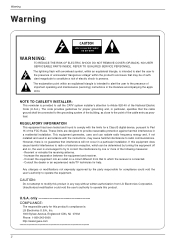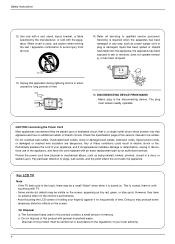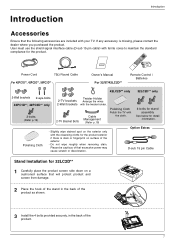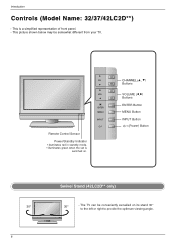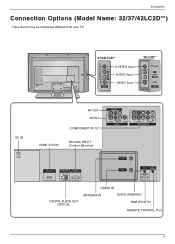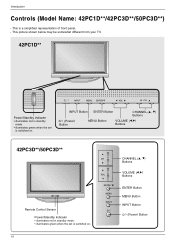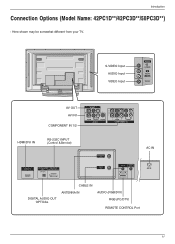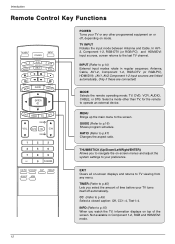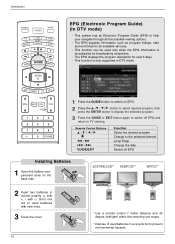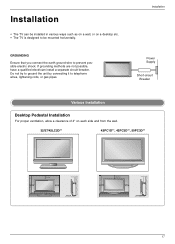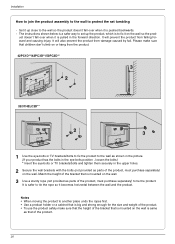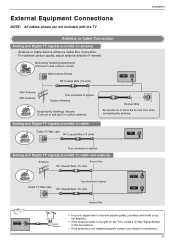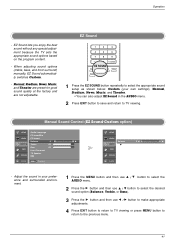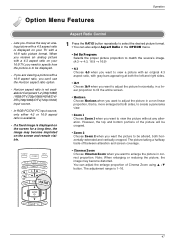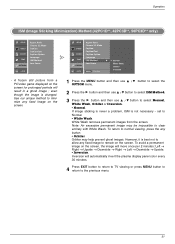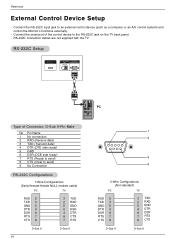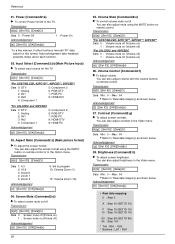LG 32LC2D Support Question
Find answers below for this question about LG 32LC2D - LG - 32" LCD TV.Need a LG 32LC2D manual? We have 1 online manual for this item!
Question posted by lesleyannegraham on December 16th, 2013
Lg32lc2d-ec
Hi my tv is playing up, distorted signal sound comming from the speakers and picture disapears.
Current Answers
Related LG 32LC2D Manual Pages
LG Knowledge Base Results
We have determined that the information below may contain an answer to this question. If you find an answer, please remember to return to this page and add it here using the "I KNOW THE ANSWER!" button above. It's that easy to earn points!-
Video:DVI - LG Consumer Knowledge Base
...read TV:VIDEO: BOX HDMI TV:Video: Multipurpose Blu-ray TV:Video Connections:480i TV: Video...signal losses due to maximize the quality of DVI connections: The video source might be a computer, set-top box, or DVD player, and the digital display might be a LCD, television, plasma panel, or projector DVI with HDCP Required that uses There are three types of flat panel LCD... -
Plasma Display Panel (PDP) - LG Consumer Knowledge Base
... your Plasma/LCD TV Screen HDTV:...low or bad signal? Each pixel...picture a slight tint depending on store shelves: the plasma flat panel display. The transparent display electrodes, which stimulates the gas atoms to reach all parts of the phosphor coating with a voltage difference between the glass plates, on the inside a large glass tube. These televisions... -
Z50PX2D Technical Details - LG Consumer Knowledge Base
... cable signals 1000cd/m2 high brightness panel, 8000:1 contrast ratio, 3D YC comb filter, 3:2 pulldown detection and reversal Connections: Composite (1 in, 1 out), S-Video (2 in), (1 in), RF (2 in), optical digital audio (1 out) Two stereo speakers, 1015 watts apiece (30 watts total) Product Description Amazon.com Product Description The 50-inch Zenith Z50PX2D EDTV-ready plasma television...
Similar Questions
Lg 42lg60-lg-42'lcd Tv
When power on the Tv after 3 or 4 minutes its switched off and restart again and again it switch off...
When power on the Tv after 3 or 4 minutes its switched off and restart again and again it switch off...
(Posted by snehalvijayee079 8 years ago)
How To Fix Screen On My Lg-32lc2d-ud/ Screen Is Cracked
(Posted by shacs 9 years ago)
Electric Connection
I want to know how to connect TV to electric plug. Don't have the manual. Lg32lc2d. . Please advise.
I want to know how to connect TV to electric plug. Don't have the manual. Lg32lc2d. . Please advise.
(Posted by pspecht1 9 years ago)
My Lg 32lg60 - Lg - 32' Lcd Tv. After About 10 To 15 Minutes Started Blinking.
my LG 32LG60 - LG - 32" LCD TV. after about 10 to 15 minutes started blinking. plz guide us. Picture...
my LG 32LG60 - LG - 32" LCD TV. after about 10 to 15 minutes started blinking. plz guide us. Picture...
(Posted by shyamgupta838383 9 years ago)