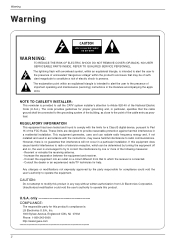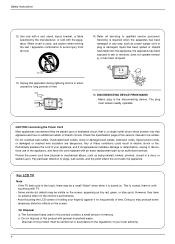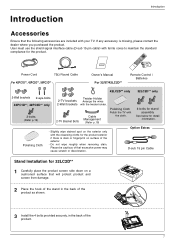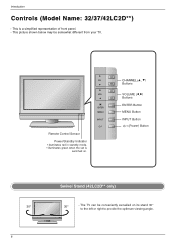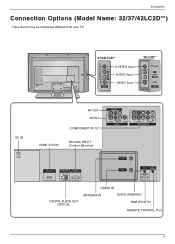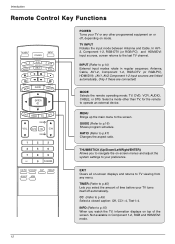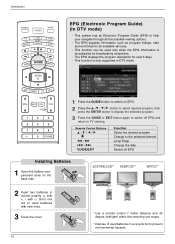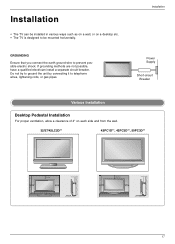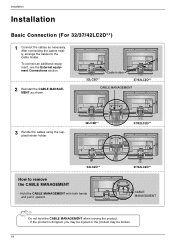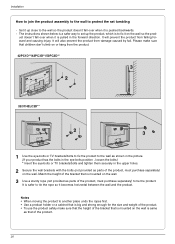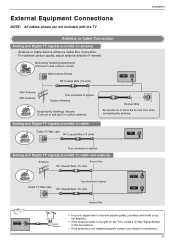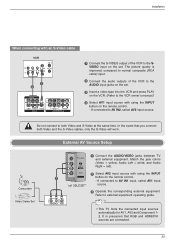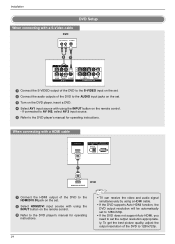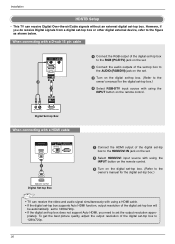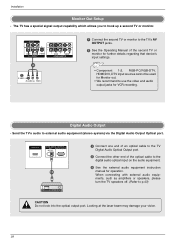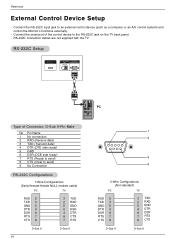LG 32LC2D Support Question
Find answers below for this question about LG 32LC2D - LG - 32" LCD TV.Need a LG 32LC2D manual? We have 1 online manual for this item!
Question posted by moeNuc on September 25th, 2014
32lc2d Wont Turn On
The person who posted this question about this LG product did not include a detailed explanation. Please use the "Request More Information" button to the right if more details would help you to answer this question.
Current Answers
Related LG 32LC2D Manual Pages
LG Knowledge Base Results
We have determined that the information below may contain an answer to this question. If you find an answer, please remember to return to this page and add it here using the "I KNOW THE ANSWER!" button above. It's that easy to earn points!-
Television locks up - LG Consumer Knowledge Base
If the unit will turn on or off using the buttons on TV mode. If unit does not respond after reset, arrange ..., check batteries and programming for service. Television Picture Color Television: Activating Vudu NetCast Network Install and Troubleshooting What type of antenna should I remove a "Power Only" Also listed in TV -> LCD TV Closed Caption Issues How do I use... -
Plasma Display Panel (PDP) - LG Consumer Knowledge Base
...: 02 Sep, 2008 Views: 3577 Cleaning your Plasma/LCD TV Screen HDTV: How can I improve low or bad ... a green light and a blue light. Just like a CRT television, the plasma display varies the intensities of the different lights to ...turn. The transparent display electrodes, which causes the phosphor atoms to give the picture a slight tint depending on store shelves: the plasma flat panel... -
Z50PX2D Technical Details - LG Consumer Knowledge Base
... signals 1000cd/m2 high brightness panel, 8000:1 contrast ratio, 3D...television, which includes built-in improved detail and color purity, a more stable video image, and nearly eliminating dot crawl and color bleeding. By eliminating conversion to a plasma monitor's slim profile--the Z42PX2DH is fully backward compatible with DVI sources but includes digital audio. Cleaning your Plasma/LCD TV...
Similar Questions
How To Fix Screen On My Lg-32lc2d-ud/ Screen Is Cracked
(Posted by shacs 9 years ago)
Electric Connection
I want to know how to connect TV to electric plug. Don't have the manual. Lg32lc2d. . Please advise.
I want to know how to connect TV to electric plug. Don't have the manual. Lg32lc2d. . Please advise.
(Posted by pspecht1 9 years ago)
My Lg 32lg60 - Lg - 32' Lcd Tv. After About 10 To 15 Minutes Started Blinking.
my LG 32LG60 - LG - 32" LCD TV. after about 10 to 15 minutes started blinking. plz guide us. Picture...
my LG 32LG60 - LG - 32" LCD TV. after about 10 to 15 minutes started blinking. plz guide us. Picture...
(Posted by shyamgupta838383 9 years ago)
Tv Wont Turn On
i had my tv serviced back in january for this same problem but they told me nothing was wrong. my tv...
i had my tv serviced back in january for this same problem but they told me nothing was wrong. my tv...
(Posted by border2100 10 years ago)
I Am Looking For The Swivel Stand Or Any Stand For This Tv. I Have Searched Eve
I have searched everywhere for the stand that comes with the lg 32lc2d tv. Cant find. Can you help?
I have searched everywhere for the stand that comes with the lg 32lc2d tv. Cant find. Can you help?
(Posted by leeann2510 12 years ago)