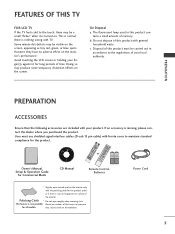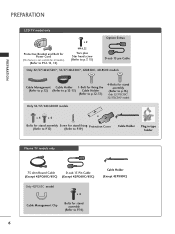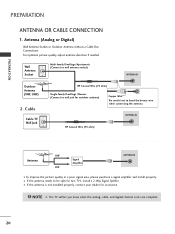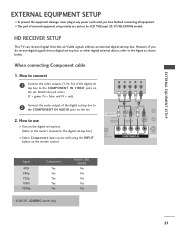LG 42LC50C Support Question
Find answers below for this question about LG 42LC50C - LG - 42" LCD TV.Need a LG 42LC50C manual? We have 1 online manual for this item!
Question posted by fcddcs on December 30th, 2014
Why My Lg Tv 42lc50c-ua Does Not Have Signal With External Antenna?
I have a RCA digital antena with signal amplifier so when I try to get local channels no signal massage apear on desplay.
Current Answers
Answer #1: Posted by TheWiz on December 31st, 2014 8:18 AM
You'll need to scan for channels after connecting the antenna. To do that, follow the instructions on page 36 of the User's Manual.
Related LG 42LC50C Manual Pages
LG Knowledge Base Results
We have determined that the information below may contain an answer to this question. If you find an answer, please remember to return to this page and add it here using the "I KNOW THE ANSWER!" button above. It's that easy to earn points!-
Digital Transition - LG Consumer Knowledge Base
... analog tuners also be affected. Those customers who simply use an antenna (rabbit ears) to receive over the air signals, you are purchasing a new TV. Most of the transition requirements for the Digital Television (DTV) Transition? If your LG or Zenith Television has a digital tuner, the back of -sale as not having one. After May 25... -
*How to clean your Plasma TV - LG Consumer Knowledge Base
...TV. Plasma Display Panel (PDP) Broadband TV: Network Troubleshooting Television: No Power / Plasma TV *How to clean your Plasma TV How To Clean your LG Plasma or LCD TV Screen * Unplug the power cord to your TV...on low setting with a cleaner picture. Do not use your TV. Do not apply pressure to avoid any local Electronics Retailer. These can do damage to dry the ... -
LCD Connections - LG Consumer Knowledge Base
... HD and Digital Audio. / LCD TV LCD Connections Connections Below are common connections used on a LG TV Terminology LCD Terminology: Tuning Systems Broadband TV Netflix connection Television: No Signal Broadband TV: Network Sharing Troubleshooting Composite Normally labeled "Composite" and/or "Video". SD Only. SD Only. Level of ). Antenna Normally labeled "Antenna". A.k.a. Coax...
Similar Questions
Where Can I Find A Base For This Tv?
Need a base for this my LG 42LC50C it"s a 2008
Need a base for this my LG 42LC50C it"s a 2008
(Posted by solartime 2 years ago)
Lg 42lc50c The Setup Tab In Menu Is Missing, How Can I Get It Back?
i need it cause i cant scan for the channel, but isnt shown in the menu, i dont have the remote cont...
i need it cause i cant scan for the channel, but isnt shown in the menu, i dont have the remote cont...
(Posted by eldesmadreya 3 years ago)
Lg 42lg60-lg-42'lcd Tv
When power on the Tv after 3 or 4 minutes its switched off and restart again and again it switch off...
When power on the Tv after 3 or 4 minutes its switched off and restart again and again it switch off...
(Posted by snehalvijayee079 8 years ago)
I Can't Get No Signal On My Tv Its Analog
(Posted by hairmarshamh 8 years ago)
Taking 42ls570t 42' Lcd Tv From Norway To Uk.
I have recently moved back to the UK after being in Norway.While there I bought an LG 42ls570t 42" L...
I have recently moved back to the UK after being in Norway.While there I bought an LG 42ls570t 42" L...
(Posted by peterguilliatt99 8 years ago)