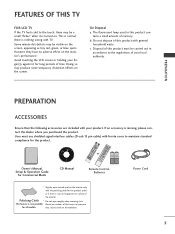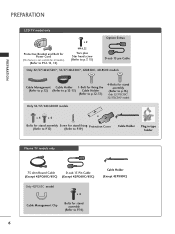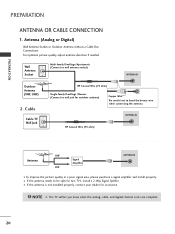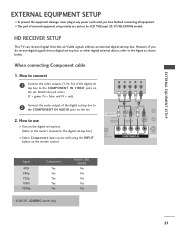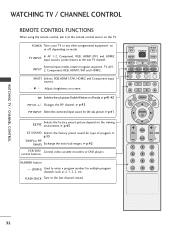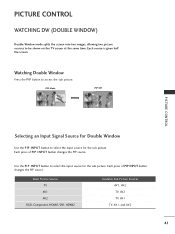LG 42LC50C Support Question
Find answers below for this question about LG 42LC50C - LG - 42" LCD TV.Need a LG 42LC50C manual? We have 1 online manual for this item!
Question posted by hairmarshamh on September 29th, 2015
I Can't Get No Signal On My Tv Its Analog
Current Answers
Answer #1: Posted by BusterDoogen on September 29th, 2015 10:48 AM
I hope this is helpful to you!
Please respond to my effort to provide you with the best possible solution by using the "Acceptable Solution" and/or the "Helpful" buttons when the answer has proven to be helpful. Please feel free to submit further info for your question, if a solution was not provided. I appreciate the opportunity to serve you!
Related LG 42LC50C Manual Pages
LG Knowledge Base Results
We have determined that the information below may contain an answer to this question. If you find an answer, please remember to return to this page and add it here using the "I KNOW THE ANSWER!" button above. It's that easy to earn points!-
LCD Terminology: Tuning Systems - LG Consumer Knowledge Base
..., only at a higher resolution and data rate than one program at a time on separate sub-channels. There are HDTV. Stations can I improve low or bad signal? TV:LCD: Terminology Television locks up Television Picture Color PREPARATION: For 26LG30... -
Video:DVI - LG Consumer Knowledge Base
...; (Integrated Digital/Analog) Advantages No signal losses due to DA and AD conversion Geometry, clock and phase settings unnecessary - There are three types of flat panel LCD and Plasma monitors. Is there a distance limitation? The video source might be a computer, set-top box, or DVD player, and the digital display might be a LCD, television, plasma panel, or projector... -
LCD Terminology: Digital Video Interface - LG Consumer Knowledge Base
... scan (continued) LCD Terminology: Resolutions LCD Terminology: Tuning Systems LCD Terminology: Peak Brightness LCD Terminology: Contrast Ratio LCD Terminology: Response Time TV:LCD: Terminology Television: Problem connecting to replace VGA . / LCD TV LCD Terminology: Digital Video Interface - Our 30" LCDs have a DVI or a VGA connector, not both analog and digital signals and DVI-D supports...
Similar Questions
Need a base for this my LG 42LC50C it"s a 2008
When power on the Tv after 3 or 4 minutes its switched off and restart again and again it switch off...
I have recently moved back to the UK after being in Norway.While there I bought an LG 42ls570t 42" L...
I have a RCA digital antena with signal amplifier so when I try to get local channels no signal mass...