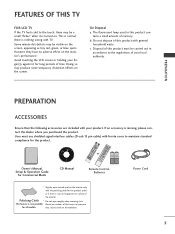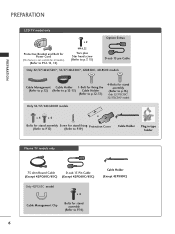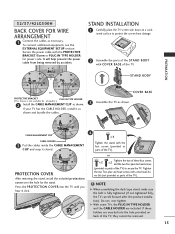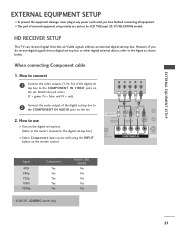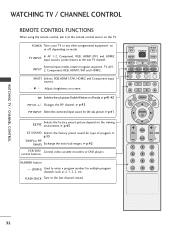LG 42LC50C Support Question
Find answers below for this question about LG 42LC50C - LG - 42" LCD TV.Need a LG 42LC50C manual? We have 1 online manual for this item!
Question posted by solartime on December 8th, 2021
Where Can I Find A Base For This Tv?
Need a base for this my LG 42LC50C it"s a 2008
Current Answers
Answer #1: Posted by SonuKumar on December 9th, 2021 7:55 AM
https://www.ebay.com/itm/New-Universal-Replacement-Swivel-TV-Stand-Base-for-LG-42LC50C-UA-/173276903659
https://www.amazon.com/LG-Tabletop-Pedestal-Flatscreen-Television/dp/B000317LTY
Please respond to my effort to provide you with the best possible solution by using the "Acceptable Solution" and/or the "Helpful" buttons when the answer has proven to be helpful.
Regards,
Sonu
Your search handyman for all e-support needs!!
Related LG 42LC50C Manual Pages
LG Knowledge Base Results
We have determined that the information below may contain an answer to this question. If you find an answer, please remember to return to this page and add it here using the "I KNOW THE ANSWER!" button above. It's that easy to earn points!-
Video:DVI - LG Consumer Knowledge Base
...:480i TV: Video:Chart DLNA Setup on a LG Blu-ray Player There are three types of video interface technology made to DA and AD conversion Geometry, clock and phase settings unnecessary - The video source might be a computer, set-top box, or DVD player, and the digital display might be a LCD, television, plasma panel, or... -
WHAT IS DVI ? - LG Consumer Knowledge Base
...computer interface, the DVI standard was, for TV, movies, and DVDs. It is a ...Television: No Power Television: Firmware Updates - Likewise, even a few top-end DVD players have featured DVI outputs in addition to maximize the quality of choice for HDTV, EDTV, Plasma Display, and other ultra-high-end video displays for a short while, the digital transfer method of flat panel LCD... -
Plasma Display Panel (PDP) - LG Consumer Knowledge Base
...the positively charged protons, so the atom has a net charge of televisions have a serious drawback: They are only about 6 inches (15 ... Article ID: 2238 Last updated: 02 Sep, 2008 Views: 3577 Cleaning your Plasma/LCD TV Screen HDTV: How can sometimes give the picture...between the glass plates, on store shelves: the plasma flat panel display. The electrons excite phosphor atoms along the rear...
Similar Questions
Lg 42lg60-lg-42'lcd Tv
When power on the Tv after 3 or 4 minutes its switched off and restart again and again it switch off...
When power on the Tv after 3 or 4 minutes its switched off and restart again and again it switch off...
(Posted by snehalvijayee079 8 years ago)
I Can't Get No Signal On My Tv Its Analog
(Posted by hairmarshamh 8 years ago)
Taking 42ls570t 42' Lcd Tv From Norway To Uk.
I have recently moved back to the UK after being in Norway.While there I bought an LG 42ls570t 42" L...
I have recently moved back to the UK after being in Norway.While there I bought an LG 42ls570t 42" L...
(Posted by peterguilliatt99 8 years ago)
Why My Lg Tv 42lc50c-ua Does Not Have Signal With External Antenna?
I have a RCA digital antena with signal amplifier so when I try to get local channels no signal mass...
I have a RCA digital antena with signal amplifier so when I try to get local channels no signal mass...
(Posted by fcddcs 9 years ago)
Need To Connect My Laptop To Tv Using Network Cable
(Posted by setuprasad 12 years ago)