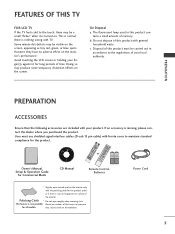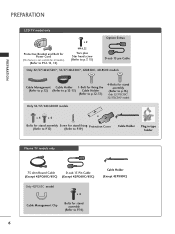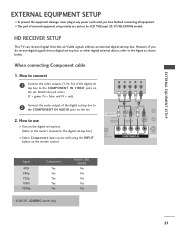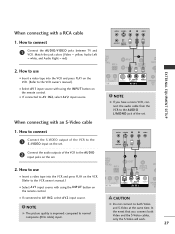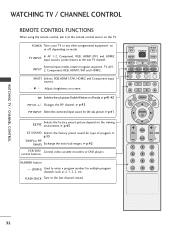LG 42LC50C Support Question
Find answers below for this question about LG 42LC50C - LG - 42" LCD TV.Need a LG 42LC50C manual? We have 1 online manual for this item!
Question posted by johnclarkebs on January 24th, 2012
No Remote
I just brought a LG 42LC50C tv but I did not receive the remote. Can I lock/unlock system without the remote?
Current Answers
Related LG 42LC50C Manual Pages
LG Knowledge Base Results
We have determined that the information below may contain an answer to this question. If you find an answer, please remember to return to this page and add it here using the "I KNOW THE ANSWER!" button above. It's that easy to earn points!-
LG TV Quick Setup Guide - LG Consumer Knowledge Base
...Views: 9328 Also read A/V Connection Guide What type of the owner's manual. Television: Noise/Audio problems What Are DVI Single And Dual Links Media Sharing and DLNA Setup on the ...my LG remote to connect a device. If HDMI is the best way to control other devices? LG TV Quick Setup Guide HDMI is not available, move down the list in TV -> LCD TV Projection TV Plasma TV HDTV-... -
Cleaning your Plasma/LCD TV Screen - LG Consumer Knowledge Base
...panel this may cause scratches. Step 5 : Plasma TV units can receive the signal properly. ♦ Do not use vacuum attachments for proper cleaning supplies and helpful tips on the screen. / Monitors Cleaning your Plasma/LCD TV...from damage and scratches. Clean the lens that detects the remote control to insure that your TV can generate a lot of dust and dirt to ... -
Media Sharing and DLNA Setup on a LG TV - LG Consumer Knowledge Base
...is required for channels? You can receive commands from a DLNA server (DLNA-...panel when done. Article ID: 6460 Last updated: 21 Jun, 2010 Views: 6202 Also read Broadband TV Netflix connection NetCast Network Install and Troubleshooting LG TV Quick Setup Guide LG Broadband TV Wireless Connectivity Options Also listed in Movie mode and will notice none of LCD's LCD Connections Television...
Similar Questions
Where Can I Find A Base For This Tv?
Need a base for this my LG 42LC50C it"s a 2008
Need a base for this my LG 42LC50C it"s a 2008
(Posted by solartime 2 years ago)
Lg 42lc50c The Setup Tab In Menu Is Missing, How Can I Get It Back?
i need it cause i cant scan for the channel, but isnt shown in the menu, i dont have the remote cont...
i need it cause i cant scan for the channel, but isnt shown in the menu, i dont have the remote cont...
(Posted by eldesmadreya 3 years ago)
Lg 42lg60-lg-42'lcd Tv
When power on the Tv after 3 or 4 minutes its switched off and restart again and again it switch off...
When power on the Tv after 3 or 4 minutes its switched off and restart again and again it switch off...
(Posted by snehalvijayee079 8 years ago)
Taking 42ls570t 42' Lcd Tv From Norway To Uk.
I have recently moved back to the UK after being in Norway.While there I bought an LG 42ls570t 42" L...
I have recently moved back to the UK after being in Norway.While there I bought an LG 42ls570t 42" L...
(Posted by peterguilliatt99 8 years ago)
Why My Lg Tv 42lc50c-ua Does Not Have Signal With External Antenna?
I have a RCA digital antena with signal amplifier so when I try to get local channels no signal mass...
I have a RCA digital antena with signal amplifier so when I try to get local channels no signal mass...
(Posted by fcddcs 9 years ago)