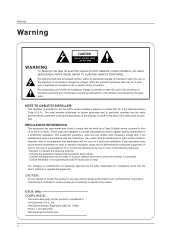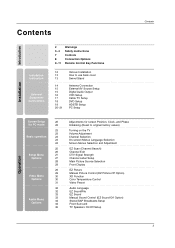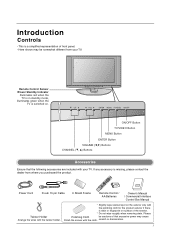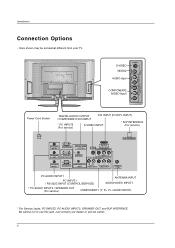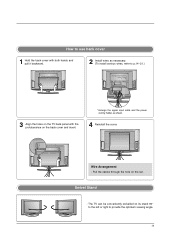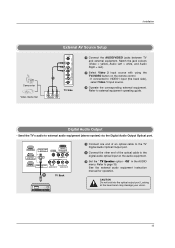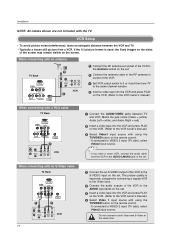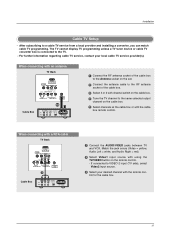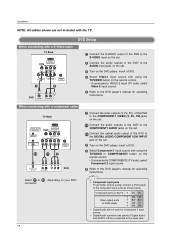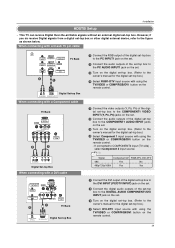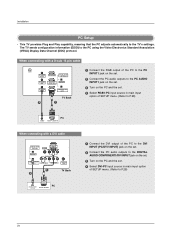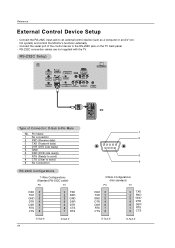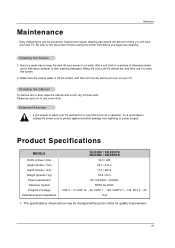LG 32LX4DC Support Question
Find answers below for this question about LG 32LX4DC.Need a LG 32LX4DC manual? We have 1 online manual for this item!
Question posted by Budastephens11 on October 6th, 2013
What Cables Do I Need To Connect My Ps3?
what cables do i need to play my ps3?
Current Answers
Answer #1: Posted by TheWiz on October 6th, 2013 1:46 PM
You will need a PS3 component cable to connect it to this TV. This is what you need:
Related LG 32LX4DC Manual Pages
LG Knowledge Base Results
We have determined that the information below may contain an answer to this question. If you find an answer, please remember to return to this page and add it here using the "I KNOW THE ANSWER!" button above. It's that easy to earn points!-
Video:DVI - LG Consumer Knowledge Base
...? DVI-I )nterface. For digital DVI cables there is a specified Method from Intel for...television, plasma panel, or projector DVI with HDCP Required that uses / Video Video:DVI DVI is the difference between the video source and the digital display (receiver). There are three types of flat panel LCD and Plasma monitors. therefore simple to maximize the quality of DVI connections... -
WHAT IS DVI ? - LG Consumer Knowledge Base
...the DVI standard was, for a short while, the digital transfer method of flat panel LCD monitors and modern video graphics cards. Likewise, even a few top-end... Display, and other ultra-high-end video displays for older flat panels. DVI cables are becoming increasingly popular with Cable Card Television: No Power Television: Firmware Updates - In addition to being again constrained to the... -
Plasma Display Panel (PDP) - LG Consumer Knowledge Base
... to weigh a ton and take up of protons (positively charged particles in a plasma television is to illuminate tiny colored fluorescent lights to release ultraviolet photons. ...; The free electrons collide with phosphor material coated on store shelves: the plasma flat panel display. When the intersecting electrodes are only about 6 inches (15 cm) thick. ...
Similar Questions
Please Help Me Get Signal To My 32lx4dc Television
please help me get signal to my 32LX4DC televis
please help me get signal to my 32LX4DC televis
(Posted by Dennislucas34 4 years ago)
How To Get Lg Lcd 32lx4dc Television To Override The Hotel Setting.
(Posted by heatherkmccann 8 years ago)
What Number Do I Set My Set Id #to??i Have An Lg 32lx4dc Tv Please Help!
(Posted by sjairish 8 years ago)
I Need A Stand For My Lg M4201c-ba - Lg - 42' Lcd Flat Panel
I need a stand for my LG M4201C-BA LG 42"
I need a stand for my LG M4201C-BA LG 42"
(Posted by carynb62 9 years ago)
Where Can I Get Only The Base/pedestal For My Lg 32lh20r-ma?? Please Help
where can i get only the base/pedestal for my LG 32LH20R-MA?? PLEASE HELP
where can i get only the base/pedestal for my LG 32LH20R-MA?? PLEASE HELP
(Posted by mayrab777 11 years ago)